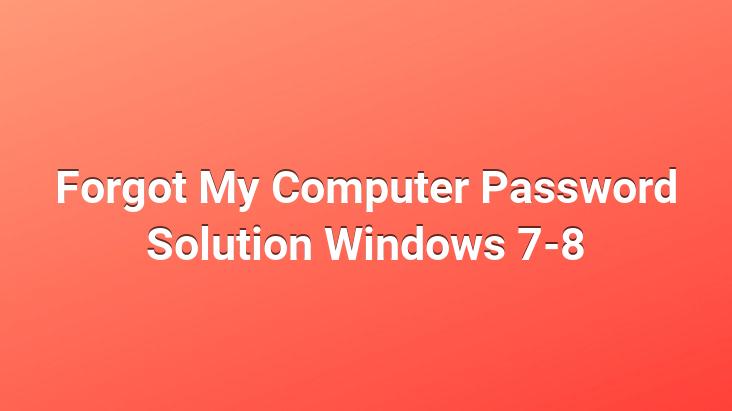
For users who forget their
Windows 7 and Windows 8 passwords, we will tell you how to break your password in a simple way. Although there are many resources on this subject on the Internet, these resources give false information and cause users to waste time. The following method definitely works on Windows 7, Windows xp and Windows 8 systems.
The process is quite easy even though it seems a bit difficult at first glance. To create a password reset cd, we need a computer with a cd writer. After creating the necessary cd as in the pictorial explanation, you can crack the Windows – boot password of the computer you push with this cd.
First of all, CLICK to download the file.
Unpack the file Open it.
Boot-dsk.iso can be burned to Cd by clicking cif. After clicking the Burn option, the burning process will begin.
Now we have created our reset cd. By inserting the CD into the computer whose password we want to reset, we turn on the computer.
Cd Boot You will automatically see the following screen.
A major bug has been found in the face unlock of the Google Pixel 4