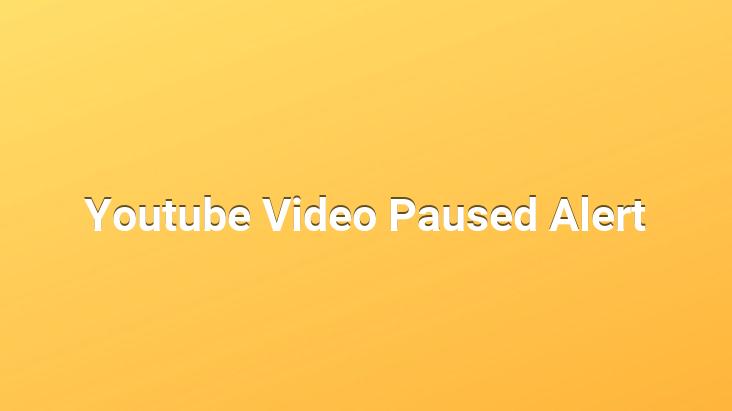
The most boring feature of Youtube is “video is paused, do you want to continue watching?” I’m pretty sure it’s a window.. So, is it possible to disable this window and somehow prevent it from exiting? Yes, it is possible, but for now we can only do it with certain browsers on the computer.
In recent years, youtube has stopped playing in the background. With this event, most users have increased their use of alternative applications such as spotify and simfy.. Youtube understands that the user has left the page immediately after bringing this feature, and according to a certain period of time, “the video is paused, do you want to continue watching?” was bringing the question. When this warning appeared, the video was paused.. It did not continue until I entered the page and clicked the “Yes” button.. A plugin called Youtube NonStop has been developed for Chrome and Mozilla. Thanks to this add-on, you can continue to listen to music in the background without warning on the screen.. This developed plugin will completely remove the youtube video paused warning.
Ytube NonStop Plugin:
YouTube Video Paused Warning Problem Solution
Simple that we can use to continue watching videos uninterrupted and there is a useful plugin. Thanks to this plugin, we will find a solution to the youtube video paused problem.. Also, the video paused warning will be gone.. This addon is absolutely necessary to continue watching YouTube videos. In addition, YouTube autoplay paused error is also solved with this plugin.. Where to download the plugin and how to install it is presented to you in the following part of the article.
This application, which works in the logic of the Adblock plugin, is completely free.. Only users who want to support can support the development by donating with paypal.. Youtube is likely to make different changes in the coming days, because it is a structure that hosts all new and old music, the increasing viewership and audience can trigger this.. I think “Youtube Music” explains the event I’m talking about better.. It will be a premium user for a certain fee and will offer unlimited music listening pleasure.. However, the audience that has been using youtube for years is not used to such a situation.. They see this kind of work as annoying.
How to install Youtube Nonstop?
For Firefox : Youtube Nonstop Plugin
For Chrome : Youtube Nonstop Plugin
- We enter the given address whichever your browser is.
- We click on the install plugin to the browser button.
that’s it. Finally, do not forget to restart your browser after the plug-in installation and check if the plug-in is working.. On which page the plugin is running, you will see an icon like the one below in the plugin pane of your browser.
if the plugin is not working, it will appear in a passive color.. We can start watching videos without being paused by entering Youtube. (note: only active icon will appear on youtube page.)
Similar Queries:
youtube video paused warning, youtube video paused solution, youtube video paused problem, youtube video paused, continue watching Do you want , video paused. Do you want to continue watching uninstall