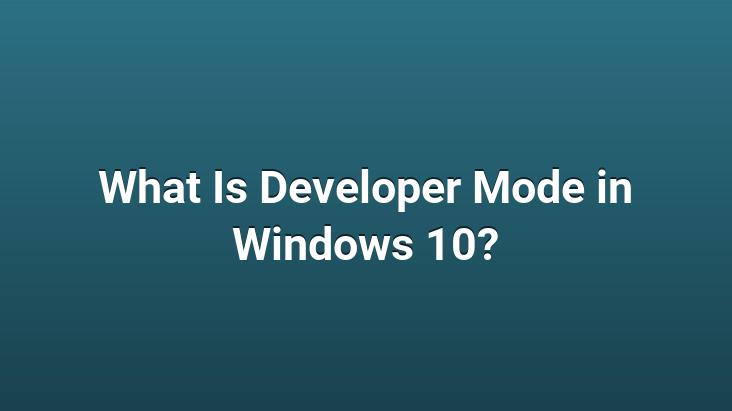
Hello friends. In this article, we will answer questions such as Developer Mode in Windows 10, what does developer mode do in Windows, how to open it.
For every device where you will test your applications with Windows 10. you don’t need a developer license. Just turn on developer mode in settings.
What is Developer Mode in Windows 10?
Windows 10 offers a new way to enhance Windows 10. You no longer need a developer license to develop, install or test your apps. Activate and use your Windows 10 device only once for these tasks. In this article, we see how to enable developer mode under Windows 10.
How to turn on Windows developer mode
To turn on developer mode in Windows 10:
Go to Start-All settings-Update and security, click the For developers tab at the bottom. Here too, just click Developer mode.
Although the license requirement for developer mode has been removed in Windows 10, the license requirement remains in Windows 8.1.
Failed to install Windows 10 developer mode package
This is a known issue on non-English language Windows:
Enabling Developer Mode fails with error code 0x80004005
Only Although this error comes up, Developer Mode is loading and Universal Windows Apps can be developed using Visual Studio. This error indicates that some components are missing, which can be fixed like this:
- Open the settings applet.
- Click on “Apps and features”.
- Select “Manage Optional Features”
- Press the “Add a feature” button
- Choose a Windows Developer Mode package
- Click “Install”.
- Restart your computer.
- Start Command Prompt as Administrator.
- Enter this command: sc config debugregsvc start=auto
What is Developer Mode in Windows 10 is over.