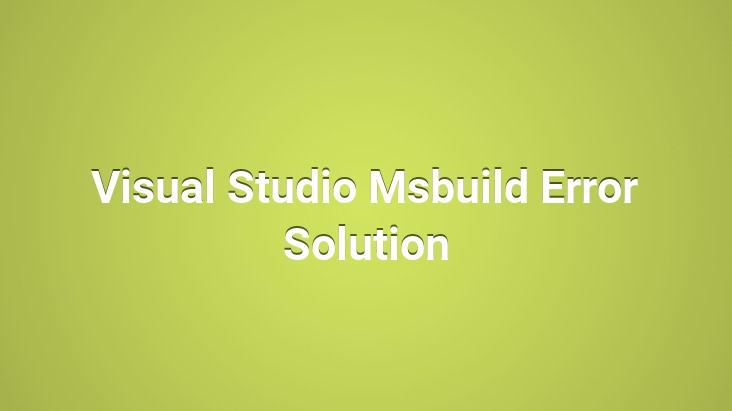
I will visually explain the solution of msbuild error that occurred in Visual basic 2017 and other versions.. Why does msbuild error occur? Let’s look at the full solution.
Visual studio project may sometimes fail during compilation, the reason for this error may be a code you wrote incorrectly, but it is strange that a newly opened project without writing any code gives an error.. When you trigger the project to compile or run the solution, you will see the message This project has errors, would you like to start it anyway?. If you press the Yes button, it will give an error that the file is missing in the project path.. Actually, you get an error because the project is compiled and the file is not created.. However, the real problem is very different.
Msbuild Error Solution
There are two different methods for the solution. Let’s start with solution 1:
Solution 1. Method
The first thing to do is to follow the Control Panel > Add or Remove Programs > Visual Studio > Change Path. In this part you should start the Visual studio repair process. Save and close your projects before starting the process. If you do not close, you will receive a warning and you will see that the process does not continue.
Solution 2. Method
The second way will be enough to solve your problem for sure. The operations are as follows: Let’s save the “DISABLEOUTOFPROCTASKHOST” value as “1” in the add field and restart the computer. If you get an error without entering any code after creating a new project, the msbuild error will be resolved for sure.
Additional information: You can go to the solution after all these processes. However, if you are getting a msbuild error for a project that you have coded before and you do not think that there are errors in your codes, the problem may be because you did not compile your project.. For example you open an old project and start your application. You have encountered Msbuild error. Let’s go step by step to solve the problem. Let’s do a general review first.
- The form you create should not contain any code before the form load or load event.
- If there are Nuget packages that you have included in your project. Check if the components are attached.
- Activate the “Output” window from the view window and check if there are any warnings or errors. If the error is caused by code blocks, check if there are functions that need to be imported or missing.
- After coding your project in x86 operating system, you may be trying to open it on a x64 device.. Try compiling your project as x86.
- If your form has a skin, review the class codes with the skin and try to compile and run the codes again with the combination of Ctrl + F5.
You can comment for Msbuild errors that you cannot resolve.