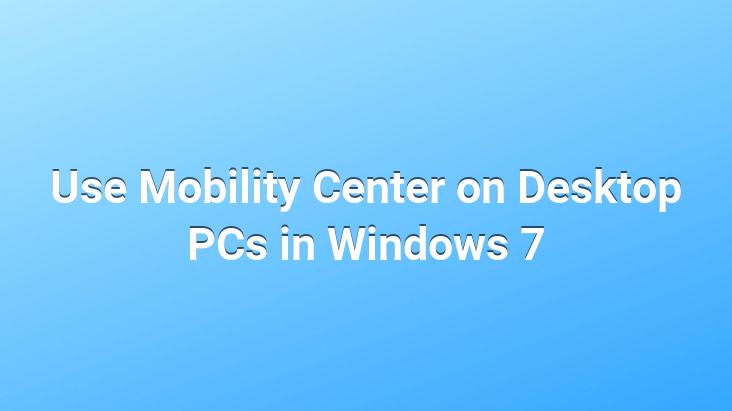
As it is known, Mobility Center is only available for laptops and plays a central role in accessing important settings. To access Mobility Center on Laptops, let’s press the Windows + R keys and type the following command
mblctr
Apply the following registry entry to make it available on Desktop PCs
Windows Registry Editor Version 5.00 [HKEY_CURRENT_USERSoftwareMicrosoftMobilePCAdaptableSettings] “SkipBatteryCheck”=dword:00000001 [HKEY_CURRENT_Microsoft MobilePCMobilityCenter] “RunOnDesktop”=dword:00000001
To Default
Windows Registry Editor Version 5.00 [-HKEY_CURRENT_USERSoftwareMicrosoftMobilePCAdaptableSettings] [-HKEY_CURRENT_USERSoftwareMicrosoftMobilePCenter ]
Paste these codes in a notepad and click File – Save As… ) and save and run the extension as .reg
Velociraptor