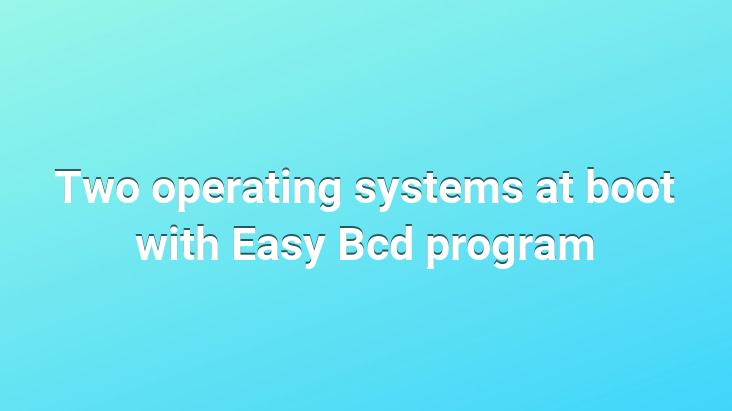
Suppose you are using Xp on your PC, you formatted the other directory and installed Vista, but then you looked, the opening does not ask you which operating system it is, it opens directly from Vista. In this case, the Easy Bcd program will come to your rescue, let’s download the program first:
then let’s follow the numbered places below
If you installed the above program on Xp and it didn’t work, here Download the net framework from the link
The program worked and you did what was said to the letter, but if Xp reboots directly or gives an NDTRL error on the screen
Windows XP needs three main files for system boot;
1. boot.ini
2. NTDETECT.COM
3. ntldr
and what Windows Vista needs for booting;
1. Boot [folder and its contents]
2. bootmgr
Note: For backup; First of all, make a copy of these files and keep them uncompressed in a different folder. directory (in the example, the XP files boot.ini , NTDETECT.COM , ntldr are copied to the root directory where the other windows in C are installed (don’t say why it was vista at first, I had trouble finding a picture)
Velociraptor , Mendenn