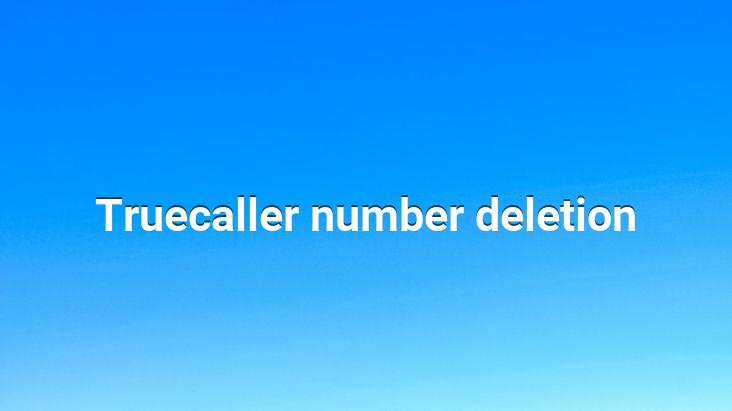
You can follow the guide below for Truecaller number deletion. You can use the information in this article to delete your name from the Truecaller application and to ensure that it is not added again.
Deleting a number from the Truecaller
To delete a number from the Truecaller application, first click here and click the following As you can see in the picture, enter your number in the relevant field and enter the verification code, then click the UNLIST PHONE NUMBER button.
Your number will be hidden from all users 24 hours after you complete this operation. I cannot guarantee that your number has been deleted, but I can say that your number will be removed from this service.
I recommend you to read my previous article entitled “GetContact number deletion”, which has similar features with this number inquiry service. You can find the necessary content to remove your number from all these services on our site.
As I did in my previous article, I would like to make a reminder in this article. When you use such applications, do not forget that you are sharing your guide publicly. Knowing that you have registered everyone in your contacts to the databases of such applications and granted access to all people, perhaps reminds you to think twice when you use such an application again.