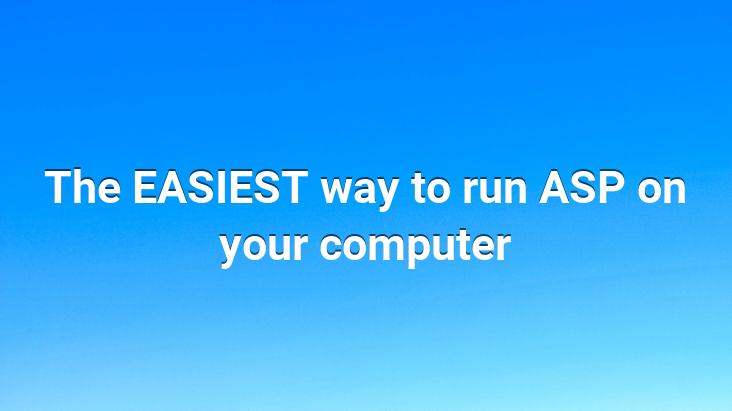
You are usually told to install IIS (Internet Information Services) to run ASP on your computer.. But you don’t have to install IIS, let’s say you are using Xp home and you are thinking of running Asp codes in Local. Although we can install IIS on WinXP Home indirectly, it is not worth the trouble because there is a Portable Baby ASP Web Server, thanks to this software, an ASP server we will install it and immediately start running our ASP codes. All these works will take a maximum of 2 minutes
1. First of all, let’s download Baby ASP Web Server from the here page, the program is completely free.
2-) After the program is downloaded, open it with one of the archiving software like winzip or winrar.. No setup yet. As you can see in the picture below, we run the program by clicking the fence on the babyweb.exe file
3-) If the following screen appears after running the program, everything is fine.. And that’s all.
Now let’s configure the program so that it works as we want it to.. With the program window open as above, enter the Server -> Settings menu. We should pay attention to the following in the dialog box that opens
Listen on port : It indicates which port our web server will serve. By default, port 80 is used, but you can change this.. For example, if you have previously installed a web server such as Apache on your computer and there is a port conflict, you can enter 90 or 85 here.
Web Pages : Here you set the folder in which you will run your ASP pages.. This is your root directory. By default, C:webpages folder is assigned.. But I created a folder named C:Inetpubwwwroot by emulating IIS and entered the path of this folder in the Web Pages field.. Now we have to save all the ASP pages we have coded under C:Inetpubwwwroot.
Default Page : Indicates which type of page will be sent to the web browser FIRST in the root directory.. By default index.html is assigned. But you can enter values such as index.asp, default.asp, eburhan.asp depending on your request.. As a result, when you type https://localhost/ in your web browser and press enter, the page written here will be searched and shown to you first.
Disable directory listing : If this option is not checked, the directory What is in it is shown to the user. For security reasons, it is recommended to always have this option checked.
Automatically activate server at startup : Here we set whether the Baby ASP Web Server software should run automatically at Windows startup.. If we don’t want to start the server every time, we should tick this option.. Since our server does not put a load on the system, I recommend that it always stays running and that this option remains ticked.
After making our settings, you can start working with ASP.. Open notepad and write the following codes.
Save the file with the ASP extension under C:Inetpubwwwroot. Open Internet Explorer or Firefox and type https://localhost/ in the address line
Abyss Web Server
Fully fledged and Good news for those looking for an easy-to-use server software! Users who want to publish a site from their home by taking advantage of the blessing of ADSL experience great disappointment when they see the high costs of Windows Server systems and start looking for the solution in hosting companies.. However, now there is free software available that allows you to run a server on Windows XP or Vista you are currently using, without purchasing one of the Windows Server editions; Abyss Web Server.
Thanks to this software, you have a full-fledged server where you can use many web programming languages from PHP to ASP, CGI to Perl, and ready-made scripts.. Moreover, preparing your own error pages or configuring SSL supported e-mail servers is also made very easy with this software.. We recommend that those who are considering using their ADSL to publish a blog or website should definitely try this free software.
Download
Homepage