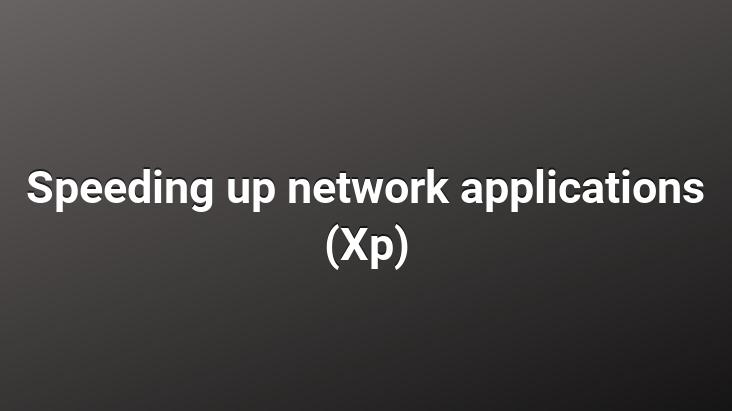
To improve the performance of network applications, it is enough to make a small change in the registry, AFD.SYS from Microsoft TCP/IP Stack components allows us to do this
To implement this, just register the following registry just run
Windows Registry Editor Version 5.00 [HKEY_LOCAL_MACHINESYSTEMCurrentControlSetServicesAFDParameters] “TransmitWorker”=dword:00000010 “PriorityBoost”=dword:0000000a
paste these codes into a notepad and click File – Click on Save As…
Give any name in the window that opens (edit the file name and extension part as you wish) and save it as .reg and run
Let’s restart the PC
Speed up network connections
Windows XP normally uses the new service “Quality ofService” i (QoS) automatically installs. While this does nothing, it will waste 20 percent of your online bandwidth, including DSL connections.
TIP: You should turn off the QoS service. For this, open the “gpedit.msc” file using the Start / Run command, view the Group Policy window and activate the “QoS Packet Scheduler” folder under Computer Configuration / Administrative Templates / Network. Double click on the “Limit reserved bandwidth features” item here and check the Enabled option in the window that appears. As a result, you must enter the value “0” in the “Bandwidth limit” box that becomes active. Now your Internet connection will be faster than before