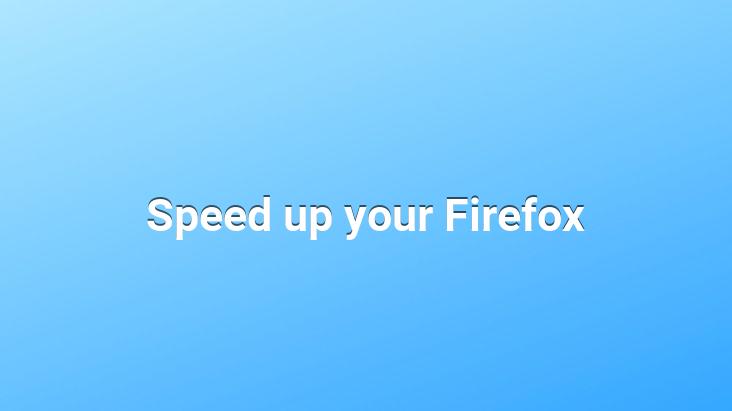
One of every 5 users in the world uses firefox. Firefox’s privileges increase the number of users. also reveals. However, limiting the size you allocate for history can help speed up your browser a bit.
Click Options in Firefox’s Tools tab. On the screen that opens, go to the Privacy tab and reduce the default 90 days statement next to the “Visit record keeping limit” line to a more reasonable time interval such as 5 or 10 days.
Also, after this process, you need to clear your browser history and restart Firefox. Afterwards, you will notice that your Firefox launches become faster.