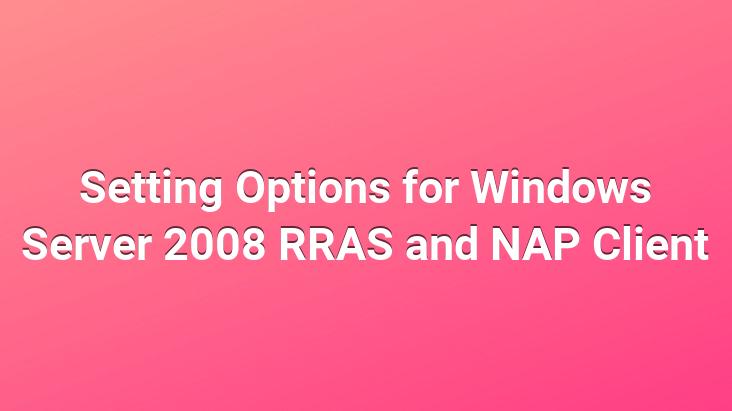
On the
DHCP server, we can set the TCP/IP options at different levels for RRAS and NAP clients. For;
Start – Programs- Administrative Tools – DHCP we enter.
All scopes on a server : In the DHCP console , let’s expand the entry of the server and IP protocol you want to work with. Right click on Server Options and enter Configure Options.
Scope: DHCP console, we expand the scope (Scope) we want to work with. Right click on Scope Options and enter Configure Options .
Single reserved IP address: In the DHCP console, we expand the scope. We expand the Reservations section and right click on the IP address we want to work with and select Configure Options We choose .
Here, in the Configure Options section, all dialog boxes that open before us have the same options. But of course, the operations are not the same.. Now let’s examine the dialog boxes that open before us;
We come to the Advanced tab on the Server Options. Here we select the DHCP Standard Options as the Vendor Class. In the User Class section; We choose Default Routing And Remote Access Class or Default Network Access Protection Class. I left it as Default, so I never changed it.
Router, DNS Servers, DNS Domain Name, WINS We configure the values we want to use, such as /NBNS Servers and WINS/NBT Node Type. I have defined the Router as an example above. When we type the name of the server you are in in the Server name field, Ip automatically appears. There is an option that is different from these settings, but here. Microsoft. We accept the values 0 – 1 to turn on the options we want to use, such as Disable Netbios Option and Microsoft Release DHCP Lease On Shutdown Option.
When we are done, we click Ok and exit.
See you in another article. ..