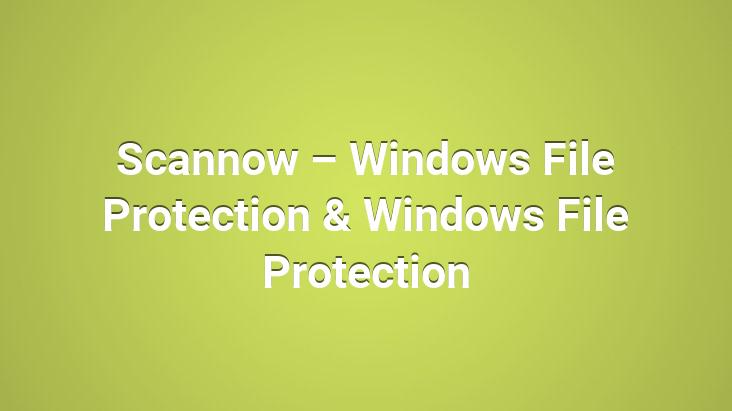
I wanted to share one of the hidden features of Windows XP with you. In addition to the innovations that come with Windows XP, it is a brand new feature that is not available in the Win 9X series, in fact, I can say that this feature has the effect of an antibiotic against the problems you may experience all the time. The name of the command we will use is SCANNOW, that is, Windows File ProtectionWe can also call it Windows file protection.
Let’s see how we use it and what it does…! First, let’s talk a little more about what it does. If your system starts to give an error, you do not want to encounter errors such as the problem of not booting in your system, blue screens or the constant file not found when the computer starts, the file is missing. I say use Windows File Protection.
START
RUN
sfc /scannow We type and press Enter. When we do this, our computer starts to perform a system scan in the Windows XP Operating system. This system scan is checking for Corrupted DLL and system files on your computer. If it comes across or suspects a corrupted file, it will prompt you to insert the Windows XP CD into your CD/ROM Drive. And instead of deleting the corrupted file, it copies the original neat file on the Windows XP CDROM. In this way, you perform a full examination of the system files. As a result, your Windows will be much more efficient, you will encounter fewer errors and you will extend the life of your Windows. It will be enough to prolong the life of Windows
NOTE: Before doing this, open a folder and go to FOLDER OPTIONS from the TOOLS menu. We need to empty the options.