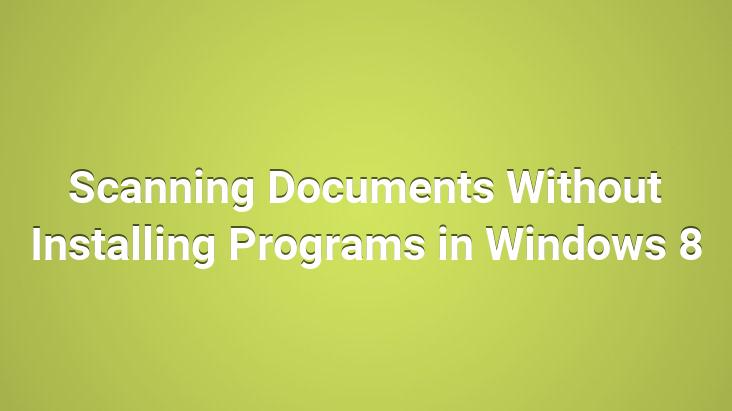
While you are on the Windows 8 Start screen, type scan directly without clicking anywhere.
When you type
scan, Windows 8, Searches for strong>scan to display the result. Click on the Windows Fax and Scan symbol from the results on the left
The Windows Fax and Scan application opens. Click the New Scan button in the application
Click the Scan button in the new scanning window to scan
Prepared by: Süleyman SÜME