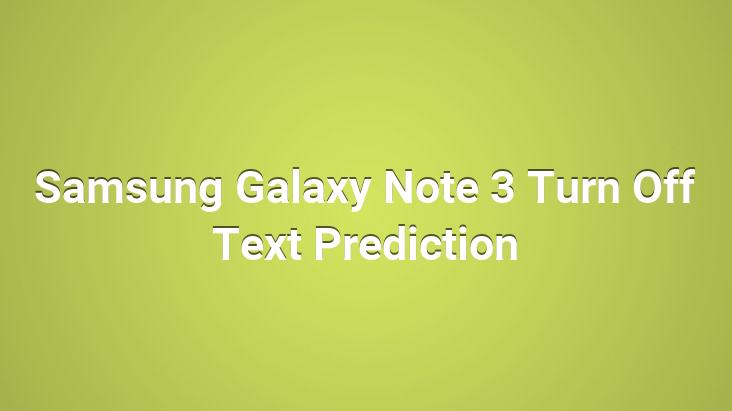
A feature that was originally made for the convenience of people, but often infuriates people, is text prediction. How many conversations have perished because of this feature? Who knows how many people fell victim to text prediction and became embarrassing! Of course, the guesswork of the text should not be discredited, while creating such negativities, it also contributed to the formation of funny dialogs that are frequently shared on social networking sites. Now let’s see how to turn off predictive text before more people get hurt. I said Note 3 in the title, but since the settings menu of Samsung phones are very close to each other, you can turn off this feature on your Samsung phones by following some of these steps.
1) First, we enter the settings menu of our phone and from there Then we come to the “Controls” menu. We enter the “Language and Input” option in the Controls menu.
2) Then tap the cog next to the “Samsung Keyboard” option in the language and input option.
3) Lastly, we turn off the “Predictive Text” option in the “Samsung Keyboard Settings” section.