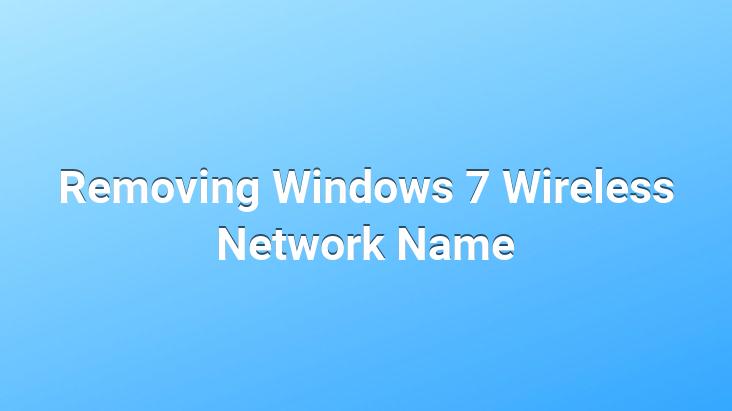
Hello, in this article, we can delete the wireless networks that we have previously connected to from my computer in the windows 7 operating system.
Right click on the wireless connection icon in the lower right corner, and from the options that appear, open the network and sharing center section. We click on it, on the left side, we click on the place where it says manage wireless networks.
In this screen, right click on which network you want to remove and say remove network, then click on the wireless network to which it is connected. his name will be removed from the list.
Prepared by :Yasin Kandemir