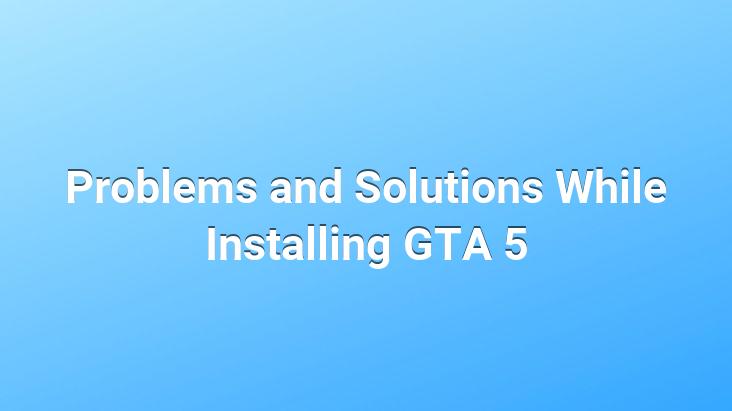
After the release of GTA 5, there were problems with the installation.. In this article, we will discuss the Problems Experienced While Installing GTA 5 and Their Solutions.
As we realized that some players had serious problems installing the GTA V PC version and had difficulties in solving these problems, we decided to prepare a resource about the solutions to the problems.
<
If the problem you are experiencing is not listed here, you should definitely contact Rockstar’s support team, update your Graphics driver and make sure that Rockstar Social Club, Microsoft Visual C++ 2008 SP1 and DirectX are up-to-date.
Problems While Installing GTA 5 and Solutions
The Rockstar update service is unavailable problem
If you are getting the error “the Rockstar update service is unavailable (code 1)”,
<
Users with special characters other than the following characters in their Windows username experienced problems downloading, updating and installing the game. Rockstar Games, who prepared an edit patch for the problem, explained how to fix the problem themselves when they realized that the users could not download the patch due to the download problem: you should open. We add the list of supported characters at the end of the article. Let’s not forget that editing the username of the Windows account you are currently using will not completely solve the problem.. After creating the new account, we recommend restarting your computer and logging in with the new account you created.. Then the Windows name problems you experience with GTA V will be fixed.
Windows username characters supported for GTA V PC:
A, B, C, D, E, F, G, H, I, J, K, L, M, N, O, P, Q, R, S, T, U, V, W, X, Y, Z
a, b, c, d, e, f, g, h, i, j, k, l, m, n, o, p, q, r, s, t, u, v, w, x , y, z
0, 1, 2, 3, 4, 5, 6, 7, 8, 9
Turkish characters causing problems. Those who have Turkish characters in their computer name should open a new account and perform the action.
Steam’s “installing” window while running, then nothing happens
In the process of running the game, it is unrelated to the above-mentioned situation. The problem may arise. Steam opens the “Installing” window, but after a few seconds this window closes. As a result, the game does not start.
If you are experiencing this problem, go to the directory where the game is installed and open the folder named Installers, install the Rockstar Social Club manually with the installers here.
From this point on, You will not have any problems with this.
Infinite loading problem in Rockstar Social Club
Rockstar Games’ advice on this matter is as follows: automatic login system may not work. You can try to login manually by pressing the Home button.”
If that doesn’t solve your problem, you probably have a congestion problem.. They suggest you try a few more times.
Nothing happens when starting GTA V or GTA Online
There is a post on the GTA 5 page on Reddit about this problem, which is thought to be caused by mobile graphics cards, with the name MustacheEmperor. user found solution:
In device manager, open Display adapters and disable Nvidia device. Only start the game with your Intel graphics card active, then quickly reactivate your Nvidia card.
Unpacking problems
If you downloaded GTA 5 before it was released, the process of unpacking the downloaded package takes a lot of disk space. Let’s remind you that you use. It can use up to 120GB of space when opening 60GB of data. Then of course it drops back to 60GB. But it’s still useful to free up some space on our hard drive before unpacking.
Social Club failed to initialise error message
According to Rockstar, this is the biggest bug. cause Rockstar Social Club was installed incorrectly. If you are getting this error, we recommend you to delete and reinstall Social Club first.
If you are going to play via Steam, right click on GTA V in your game library and open Properties.. Then switch to the Local Files tab and hit “Verify Game Cache Integrity”.
Rockstar also suggested running the game as administrator. To do this, you can right-click on the game shortcut and press the “Run as administrator” button.
Unable to detect Windows Media Player
GTA 5 seems not to be installed without Windows Media Player it seems. To solve this very simple problem, all you have to do is go to Programs in the Control Panel and activate Windows Features, then select Windows Media Player and start the installation.