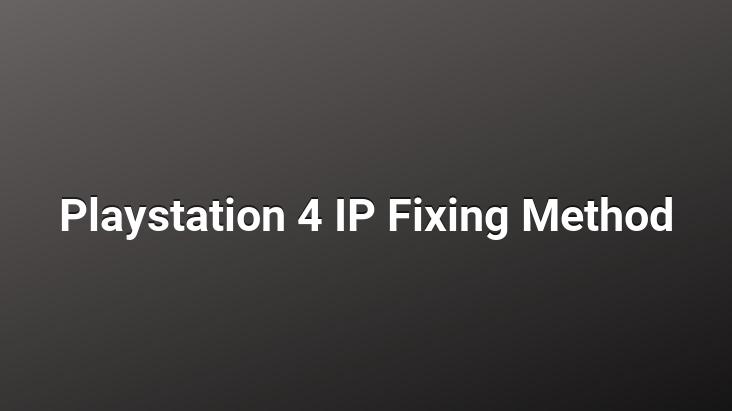
Playstation 4 users must first perform an IP fixing process in order to play online games, and then open a port to the IP address they have fixed in the modem interface,
By connecting with an HDMI cable, the HDMI input must be determined via the controller. ” ie “Lan” must be selected and “Custom” must be clicked, by selecting “Manual” in the IP address option, we move to the manual IP determination section.
Since all modems have different ip addresses to the modem interface, we must first know the interface ip address of our own modem. one .1
- Ip address : 192.168.1.(2-252) The last digit must be between 2-252) instead of 1
- Subnetmask 255.255.255.0
- Default Gateway modem ip address : 168.1.1
Dns primary :195.175.39.39
Dns secondary : 195.175.39.40
It must be determined and the settings must be saved,
Now it’s time for port forwarding in the modem interface:
When opening a port The numbers you need to enter for Ps4 are:
TCP 80 , 443 , 5223 , 10070 , 10080
UDP 3658 , 3478 , 3479 , 10070
Port values,
Prepared by: Sabri GÜLAKAR