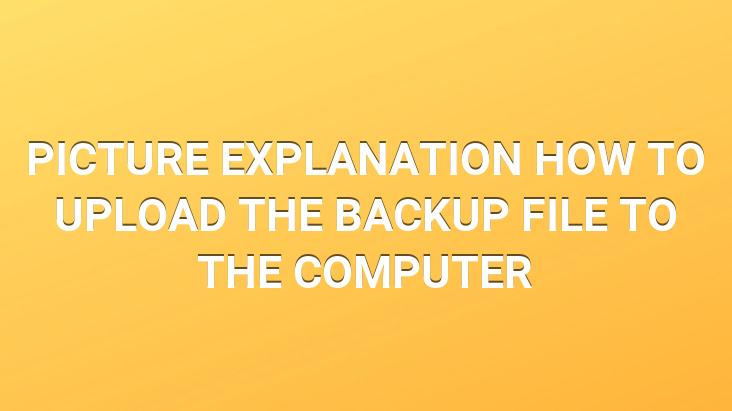
We will tell you how to restore the backup files you have taken as a precaution to your computer. You do not need any program to restore, you can do it easily with Windows.. Here is your step-by-step backup file restore…
We will restore your previous backup file to your computer step by step.. If you don’t know how to backup, you can find out by clicking here.
First of all, you choose the Backup option from the START>PROGRAMS>ACCESSORIES>SYSTEM TOOLS menu.. You select the “Restore files and settings” option from the window that opens and click the next button.
What is the use of a backup? you can protect the files in case of virus infection or any damage to your system, you can get them back to their old location thanks to the backup you have taken.. If you don’t know how to make a backup, click here to learn.
Click the “Browse” button from the window that appears. From the “Open Backup File” window, click “Browse” option, go to the location where your backup file is installed, select your backup file and click the “open” button. The location you selected will be displayed in the “Open Backup File” window.. Click the “OK” button and click the next button, and you will start restoring your backups.
What is the use of a backup? you can protect the files in case of virus infection or any damage to your system, you can get them back to their old location thanks to the backup you have taken.. If you don’t know how to backup, click here to learn.