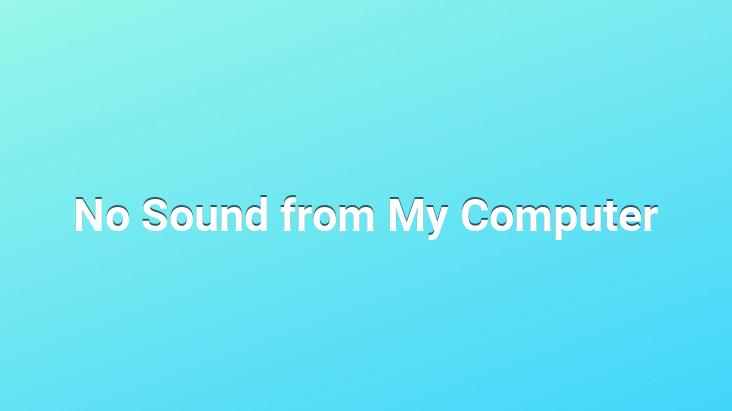
If the computer you are using is a desktop computer or a laptop, we need to check the headphone or speaker inputs and the power plug of the speaker. If it originates from the operating system;
If you are running Windows 7 or Windows Vista, click on Start – Control Panel – System and Security and then Device Manager under System. must. Here we can review the sound drivers,
If you are using Windows XP, click Start, Control Panel – It is possible to adjust the system sound settings from sound, speech and music devices,
Any of them can be muted here, they need to be controlled,
Let’s give an example from XP: The sound in the lower right corner of the screen Right-click on the mouse by hovering over the icon; SET SOUND PROPERTIES should be selected,
Speaker sound settings should be examined by clicking on Speaker sound settings on the screen that opens,
After checking all, select Load defaults..
In Window8, Sound control options should be accessed by right clicking the mouse on the sound icon in the lower right corner of the screen. From here, the speaker and sound should be checked whether they are turned off or on:
Device If there is a yellow question mark next to the name of the sound card in the Manager, there may be a problem. Right-click the name of the sound card, and then click Properties.
Click the General tab, and then look in the Device status box to detect sound card problems .
by Enes Demir