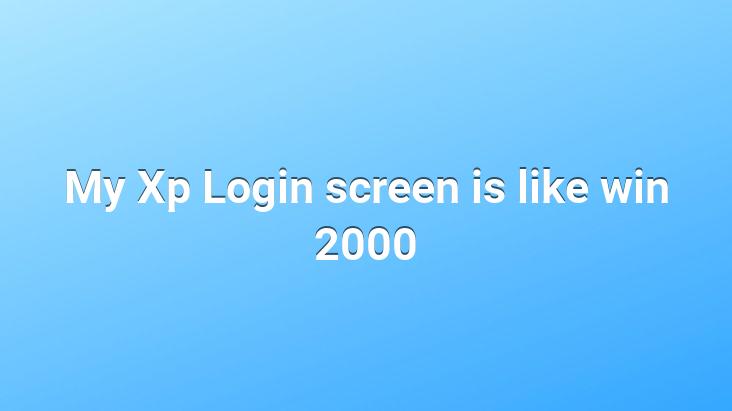
If the boot screen of your windows XP suddenly became like win 2000, the solution will be in this article, no matter what we do, this login screen that suddenly changes from time to time will not fix it. br />
1. Start > settings > Control panel > User Accounts > Change the way users log on off Let’s click on a and tick both boxes on the screen that opens.
2. let’s apply the following registry entry
Windows Registry Editor Version 5.00 [HKEY_LOCAL_MACHINESOFTWAREMicrosoftWindows NTCurrentVersionWinlogon] “LogonType”=dword:00000000
Paste these codes in a notepad and click File – Save As… Save and run as You can’t uncheck or mark it because it deactivates it. First remove everything related to netware networks, then restart the pc, untick or put it again (whatever type of login you like) then turn netware networks back on.