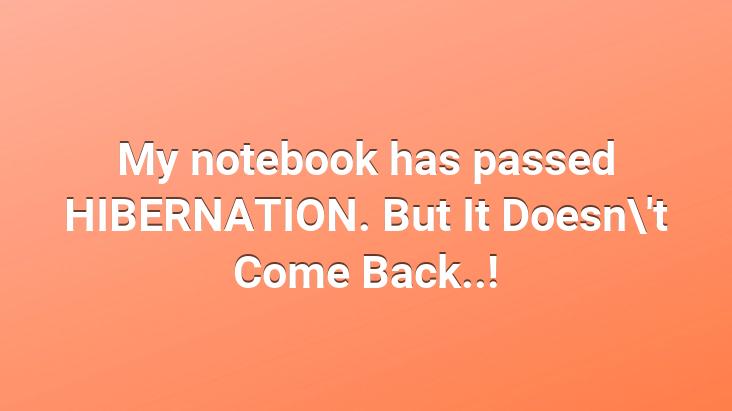
Software error is a problem we frequently encounter in notebooks. Anyway, let’s come to our problem and its solution.
When we do not work with your notebook for a long time, a common feature of NOTEBOOKs is to save battery consumption. For this purpose, the system automatically puts itself on standby, that is, by using the least energy, so that the system uses the battery life at the maximum level, we call this situation HIBERNATION. It is indeed a very useful and saving tool that ensures the longevity of your system. When the system goes to this moment, hard disks, processor fans, monitor and all unnecessary systems are turned off. When we come back, that is, when we go to our computer and press ENTER or want to do something, we find the system as we left it last. In other words, the last system we left records whatever is on the screen at that moment, the system is silent, and when we start using it again, the system continues from there again.
BUT:
Sometimes no keys are required. may not work, the system may not boot, the image may not appear. So you may not be able to return from HIBERNATION . It’s as if the computer is locked.
SOLUTION: Some users hold the button of their computer and make it shut down completely, which means that the changes you have made to the files that are currently open on the screen will fly if you have not saved them. Your hard disk may be damaged due to improper shutdown.
The solution is very simple. When your computer is off, press and hold the BACKSPACE key and press the on / off button. You will see it immediately switch to the normal opening position. So your system will be back.