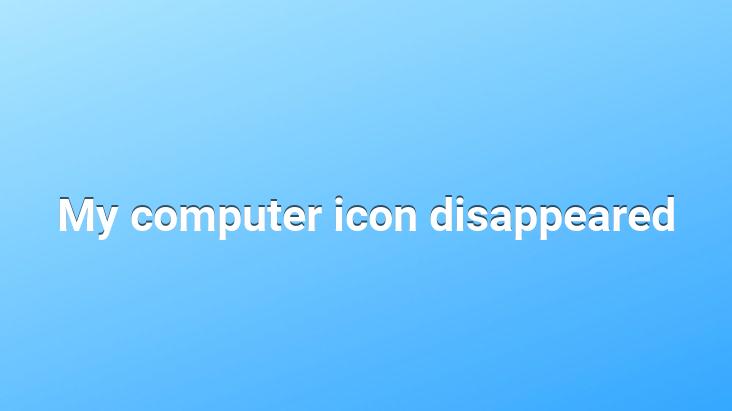
If you can’t see my computer when you click the start button, if you are thinking about how to get this icon back, the following tip is for you
Non-Classic start menu:
Let’s say Start Let’s right click on the blue space at the top of the screen that opens and let’s say properties, then select the start menu from the top of the screen that opens, let’s say Customize > Advanced, and when we go down from the screen that opens, we can set this icon to appear or not appear under the My computer icon as we want
Change my computer icon (Xp)
Are you tired of seeing the same icon for my computer all the time? Let’s right click > Let’s say Properties, do the following on the screen that opens and change the icon
Result:
Windows Server 2008 R2 Remote Desktop Host Installation RD Session Host Installation