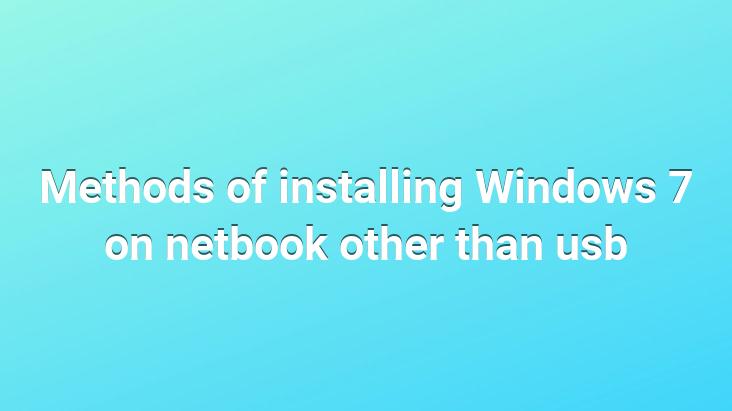
Problem: I want to install windows 7 on netbook, but as you know, Netbooks do not have optical drive and it is not possible to install from cd. I know that it can be installed via USB, but other than that-( For example, my Windows 7 version has been burned on CD, is it possible to copy the Windows 7 files from the CD to the Netbook and install them from that file?
Solution: As described here it is possible.
– We need Windows 7 iso
– We need Virtual Clone Drive.
1. Windows 7 iso Let’s go to the directory where the file is, right click and open with (Open with) and select the “Mount files with Virtual Clone Drive” option.
2. Double click on my computer and double click on the Virtual Clone Drive icon on the screen that opens so that the installation begins
Follow the normal installation steps, if you want to iso your Windows 7 dvd Here software will see your name