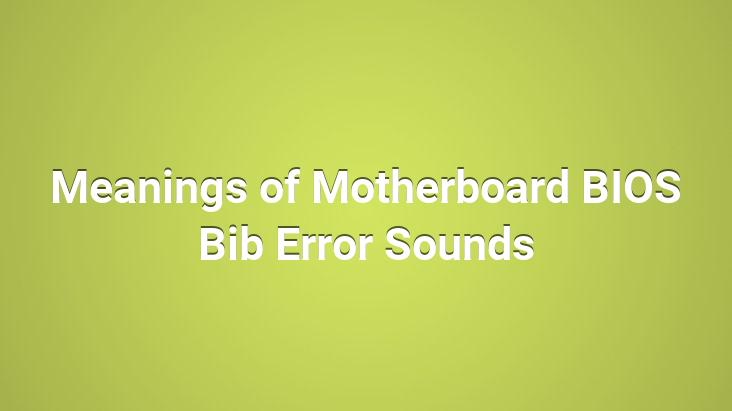
You’ve probably heard “bib” sounds coming from the computer.. These sounds are actually sending you notifications about a malfunction in your computer.. These errors are hardware errors.. Errors in hardware are reported by voice via Motherboard BIOS. This is why they are called BIOS error tones.. What are these sounds and what do they mean?
Continuous bib Power supply failure. It is a power suply failure that supplies electricity to your computer and organizes the electrical current.
Many short beeps It is a motherboard failure. Re-plug any motherboards installed
1 long bib There was an error in memory refresh. This tells you that your RAM is faulty. Check if the RAM is fully inserted.
1 long 1 short bib Motherboard or BIOS chip failure.
1 long 2 short bib Video card failure (Usually caused by DIP switch on old cards)
1 long 3 short bib Video card failure
2 long 1 short bib Graphics card failure (caused by RAMDAC)
2 short bibs Memory parity error. Check if RAM is fully installed.
3 short bibs Error in first 64k of memory. Check if RAM is fully installed.
4 short bibs Timer error
5 short bibs Processor error
6 short bib Keyboard processor error
7 short bibs Processor error
8 short bibs Error reading/writing video card memory.
9 short bibs BIOS ROM failure
10 short bibs CMOS read/write failure
11 short bibs Buffer Error .
The above-mentioned errors are caused by the hardware causing the failure to move from its place and not be seated properly in their sockets.. When you hear these sounds on your computer, the first thing you should do is to open the computer and check whether the related hardware is seated in its socket.. Sometimes, there may be loosening in hardware parts from movements that occur while plugging devices such as USB and the case from moving too much.
The most common reason for the processor is the heating problem.. To fix the overheating problem, you need to apply thermal paste to the processor.. You can see how to apply thermal paste from this article.