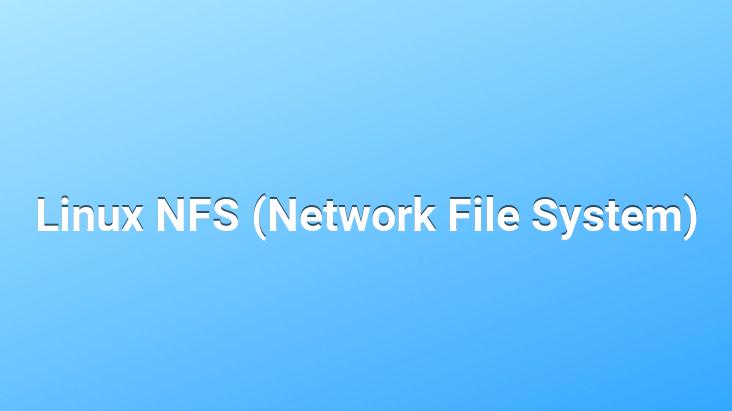
NFS (Network File System)
————————-
It is a server system specific to unix and linux systems.
on remote machines with certain permissions to local machines
allows mounting partitions.
Configuration Files :
/etc/exports : keeps shared folders and permissions.
/etc/host.allow : nfs Machines with permission to access
/etc/host.deny : machines that cannot use nfs.
On a standard installation, editing the /etc/exports file is sufficient
.
<
/etc/exports :
line example.
folder mediapath ip(permission) ip(permission) ip(permission) ………..
permissions:
ro : read-only
rw : read-write
example :
/home 192.168.0.1(ro) 192.168.0.2(rw)
example :
mkdir /paylasim
mkdir /local
10.0.0.166 (tayfundeger)
10.0.0.130 (Cozumpark)
10.0.0.102 (hakauzuner)
into /etc/exports
file
/share 10.0.0.130(ro) Enter the line 10.0.0.166(rw)
.
echo “/share 10.0.0.130(ro) 10.0.0.166(rw)” > /etc/exports
<
—————–
1.) Starting services.
The nfs service depends on the portmapper service.
You must install and start the portmapper before starting nfs.
<
portmapper = windows rpc service
yum install portmapper
or check if portmapper is running on your computer.
“rpcinfo -p”
<
or just
“rpcinfo”
2.) Restart the nfs service.
service nfs restart
———— ————————————————————
NFS Client :
————
the remotely shared disk to the local computer mount.
After the server shares the disk, the remote computer can mount it.
mount command
mount 10.0.0.130:/share /local
<
/share folder shared on 10.0.0.130
mount to /local folder
note: turn off firewall
service iptables stop
mount 10.0.0.102: /share sim /local
note: if there is a problem with nfs shares, do not share
******
/share 10.0.0.0/255.255.255.0(rw,sync,no_root_squash )
open.
no_root_squash => user on remote machine
pretend to be root for this folder.
sync => sync