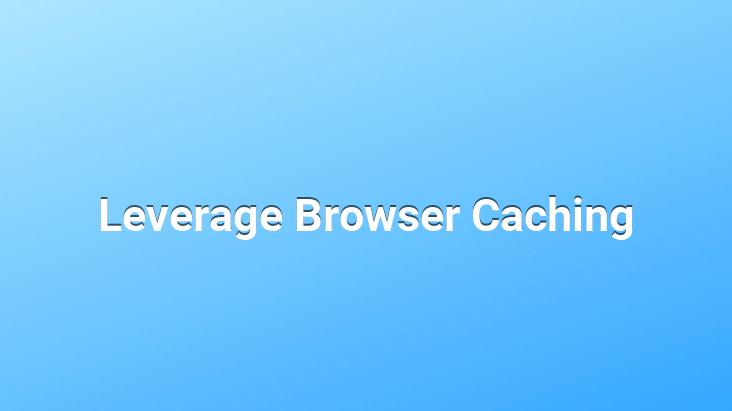
Use the browser caching feature, which is one of the suggestions to increase site speed that many webmasters see in Google PageSpeed Insights reports, we will be evaluating the title in this article.. In addition, in this article, we will be answering questions such as how browser caching is done, how much is necessary, and for which sites it is suitable…
Take advantage of the browser caching feature!
Take advantage of the browser caching feature and make your web pages more accessible to your visitors. show it fast! Thanks to the browser caching feature, your visitors do not have to load the same files over and over on each page view.. On their first visit, your page template, images, css and javascript codes are cached in your visitors’ browser and they observe that your pages load faster on subsequent page views.
What is Browser Caching?
When a visitor lands on your site, it css, javascript, html codes and images are saved in the cache of your visitor’s browser if browser caching is active on your site. These elements such as css, javascript, html and images that are registered to the browser allow your visitor to see the current page and other pages faster in subsequent page views.. Since it will take time to repeatedly request, download and process these files from your server, only the relevant content is requested from your server again thanks to the browser caching feature.. Since it will take time to download the entire page from your server, simply requesting your content from your server will result in much faster page views.. If it enters a page at regular intervals, it will even display the content from its own browser’s cache.
One of the most frequent warnings in the Google PageSpeed Insights page speed report, the “use browser caching feature” warning means that your website does not have sufficient caching.. It is very important to take advantage of the browser caching feature to increase your page speed.. Google loves fast-loading pages. A successful SEO score goes through a good page load speed. For this reason, it is extremely important to take advantage of the browser caching feature.
Browser Caching – WordPress
If you have a site that you prefer WordPress infrastructure, using a plugin for browser caching will help you.. You can easily find the best WordPress caching plugins in the plugin directory.
WordPress best caching plugins;
- WP Rocket
- WP Super Cache
- W3 Total Cache
- WP Fastest Cache (Turkish Developer)
- Comet Cache
- Cache Enabler
- Hyper Cache
- LiteSpeed Cache
<
Browser Caching – PHP
If you do not want to use any plugin to take advantage of browser caching and you control your website with a custom script, PHP caching is the caching you are looking for.
How to Do PHP Caching?
We can enable PHP caching with the .htaccess file, which is used to set specific conditions for many server configurations on Linux servers.. Open the .htaccess file in the directory where your site is installed on your Linux server with any text editor and add the following codes.
## EXPIRES CACHING ## ExpiresActive On ExpiresByType image/jpg “access 1 year” ExpiresByType image/ jpeg “access 1 year” ExpiresByType image/gif “access 1 year” ExpiresByType image/png “access 1 year” ExpiresByType text/css “access 1 month” ExpiresByType application/pdf “access 1 month” ExpiresByType text/x-javascript “access 1 month” ExpiresByType application/x-shockwave-flash “access 1 month” ExpiresByType image/x-icon “access 1 year” ExpiresDefault “access 2 days” ## EXPIRES CACHING ##
ASP.net, ASP and Mvc Browser Caching
The following commands are used if browser caching is desired with ASP.net, ASP and MVC on a Windows server with IIS (Internet Information Services) installed.
In this article, we told you about browser caching. Browser caching is a very important page speed factor.. By reading our WordPress site acceleration topic, you can learn about other speed factors and increase your site’s speed by at least 50%.