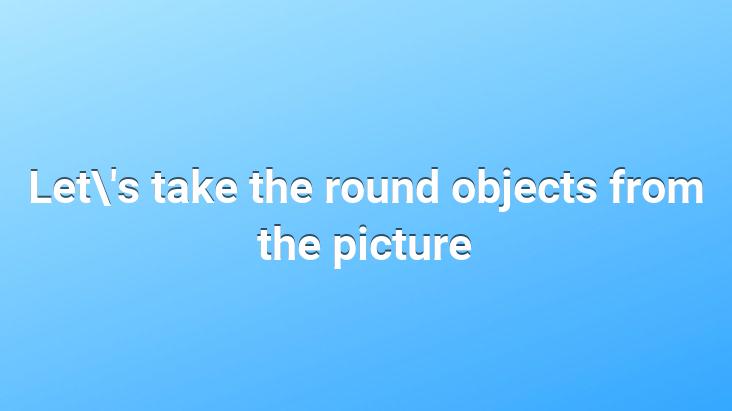
Those who use Photoshop have always felt the need to take a round object from one picture and mount it on another picture, or to work with this object, the difficulty here is to choose the circle correctly
, however, there is a very easy method, the green in our picture above we will get the icon
1. First, let’s choose the Elliptical Marquee Tool
2. We place the mouse point in the middle of the green icon (it is already +) and pull it to the side while pressing the Alt + Shift keys
3. When the circumference of the circle is cut off (we adjust it), the process is finished. With Ctrl + C we can get the circle image
velociraptor