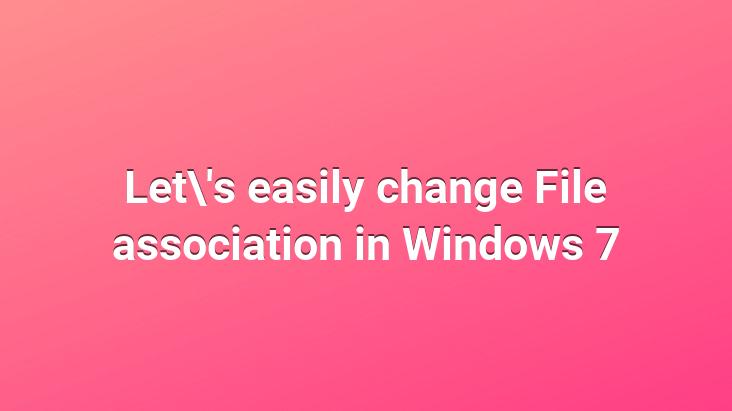
This process, which we can easily perform in XP, has turned into a puzzle in windows 7 for some reason (microsoft is playing games, I think), let’s solve this problem created by Microsoft with one click, of course we will use freeware and shareware software for this, step by step how it is done In our article below:
First of all, I created a file named test.mjr to try, (Is there really an extension called mjr, I don’t care one bit, because I shook it because), and I associated it with notepad and the problem started, I right-clicked on the file test.mjr and I said ac, windows brother, I don’t know that, show me how to open it. you didn’t ask windows bro, now i want to delete this so : i shook this mjr , now how can i make you forget the concept of open it with notepad :
Method 1:
Using the Default Programs Editor (it is freeware and Portable)
https://defaultprogramseditor.com/
Download
Let’s download and run the program and click on the marked place in the picture
Click on the delete an extension link on the next screen (marked in the picture below)
Let’s write the extension we want to delete in the blank and click on the found extension and say delete extension (picture below)
Finally, let’s say the arrow on the screen indicating that the operation was successful.
Method 2:
Using Creativelement Power tools
Download │ Alternative
Remember that you have to choose your operating system first to download it (picture below)
download and install it (I’m getting angry at this part) let’s protect our system in portable, anyway .let’s run the software (There is a lot of useful software in our toolbox) and the drop-down Randa, let’s go down a bit and click on the place in the picture and say accept
then try.mjr right click and say edit file type
<
find our extension (.mjr) on the screen that opens and click on it and press the delete button (Image below)
it will say are you sure etc. Let’s say yes and we’re done
Velociraptor