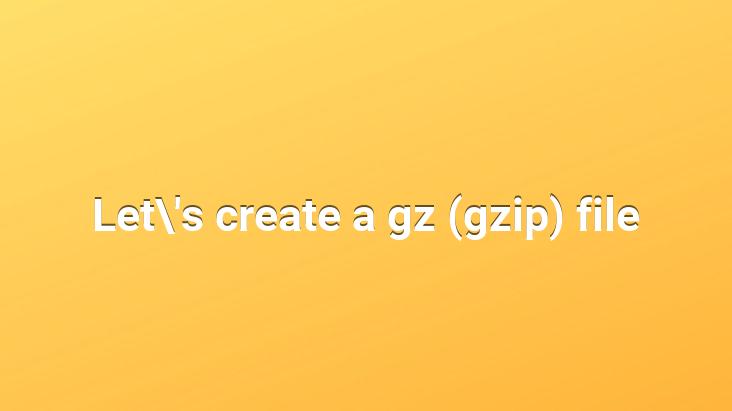
Suppose you have a large databank with .sql extension and you want to press it with the gzip algorithm, so you will save time
while uploading this database to your host, and you will save space on your HDD, this is work. The tool I use for this is 7zip, I use portable, you can download the installed one from here . Let’s get to our process :
1. First of all, let’s extract 7zip and grab our .sql file and drag it to the screen and leave it
2. Afterwards, pay attention to the marked places below and say OK. If we want, we can divide our database into multiple parts (by entering the value in bytes) from the same screen.