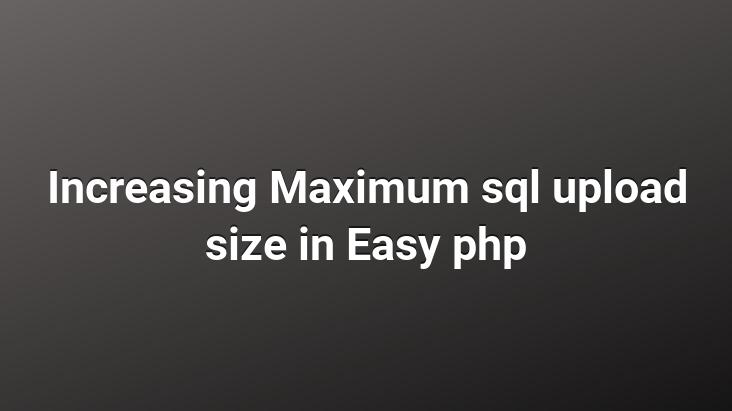
Let’s assume you have installed software that includes easy php or any Apache server, you will upload the backup you have taken from your host, if the backup size is greater than 2048 Kb, you will probably receive an error message
, because by default the backup upload size on Apache server is 2048 kb Let’s raise it:
I will explain according to Easy Php, but the folders where Apache is installed are the same in the others, so you will not have any difficulties in the application, let’s go to the following folder
C:Program FilesEasyPHP-5.3.3apache
right click on php.ini here and open with Notepad and press Ctrl + F and find the following line
upload_max_filesize = 2M
and change the number 2 here as you want, now the same do it in php.ini in the following folder
C:Program FilesEasyPHP-5.3.3conf_files
restart Apache server
Update on 29.07.2013
If Using EasyPHP Dev server v13.1 VC11 However, you will need to edit the php.ini in the directory where the server is installed, for example, I am installed in the D directory and I will edit the following
D:EasyPHP-DevServer-13.1VC11inariesconf_filesphp.ini D:EasyPHP-DevServer -13.1VC11inariesphpphp_runningversionphp.ini
Right click php.ini and open it with notepad and find the following values in order;
upload_max_filesize
memory_limit
post_max_size
The point to note here: post_max_size and memory_limit must be greater than upload_max_filesize, for example, I used the following values
upload_max_filesize = 50M
memory_limit = 512M
post_max_size = 80M
and result :
I coded a script to automate the above. The only thing you need to change in this script is the path of Easy php installed in D, so:
D:EasyPHP-DevServer-14.1VC11… If the part is different for you, change this path to the directory where your own Easy php is installed, for example, if you have Easy php installed in Program files, the path is C:Program FilesEasyPHP-DevServer-14.1VC11… shape it. You can easily do this by clicking Ctrl + H on the keyboard after opening the script, and my request Please do not use this script without specifying the source.
Script Download