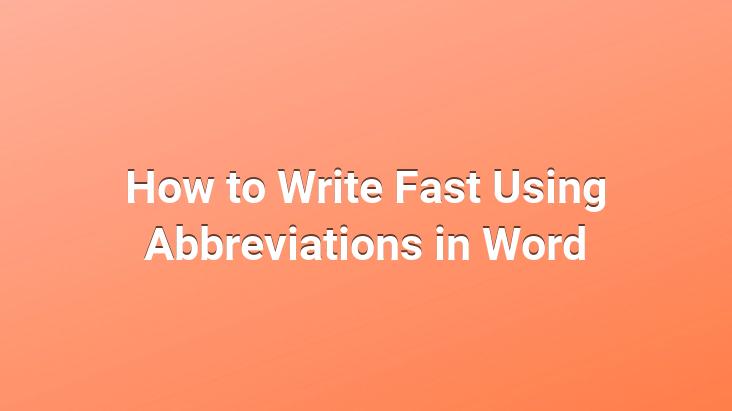
Although it doesn’t see much use in general, a very useful feature of Word is that you can make use of abbreviations.. Many authors, magazine or newspaper editors can quickly edit their texts with a list of abbreviations they have prepared.. This feature is very useful where you can have a long title written automatically by Word after you specify the word group as an abbreviation.. Especially in documents with a certain typeface, for example; Using this feature, which will be very useful in official correspondence or letterheads, will increase your typing speed.
The AutoCorrect function includes a number of characters used to write some special characters by default.. For example; If you write the letter “(c)” in parentheses, you will quickly write the symbol expressing the copyright.. It is also possible to extend the functionality of AutoCorrect by adding our own abbreviations: To do this, follow these steps:
1. Click the File tab, then click Options.
2. Click Proofing in the left-hand pane of the Word Options window.
3. Click the AutoCorrect Options button on the right side of the page.
4. The AutoCorrect window will appear.. Make sure the AutoCorrect tab is being displayed.
5. The list at the bottom of the page shows the abbreviations in use and the corresponding word or words. Text boxes named Replace and Replace are also located just above this list.
6. Type an abbreviation in the Replace text box. For example; Type strp.
7. Then type Sales Reports in the Replace With text box.
8. Add the abbreviation by clicking the Add button. Click the OK button and return to the Word Options dialog. Also click the OK button here.
9. now type strp in the document.
10. The Sales Reports abbreviations you have written will turn into the Sales Reports you have saved.. Using this method, you can quickly type some long words or sentences that you use frequently in documents.. You can delete abbreviations that you no longer want to use by viewing the AutoCorrect settings window.. To do this, find the abbreviation you want to delete in the list, click on it and click the Delete button.