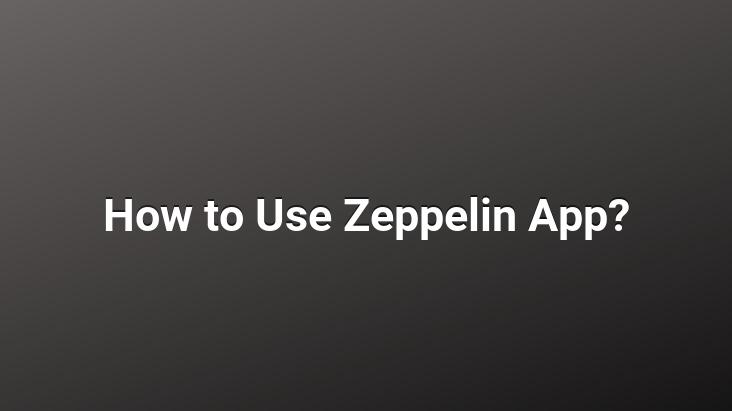
Zeppelin, that is, Tweak, which we know from the balloon icon, is an application that helps us make changes to the place where the standard Operator name is written on jailbroken devices, write names other than the operator name and even add logos there.. Of course, in order to use the Zeppelin application on your device with the iOS operating system, your device must be JB-processed (I will publish a new JB topic soon.)
Let’s start by assuming that your device is already JB.. First of all, we find the tweak by logging into Cydia and typing Zeppelin. Then we install Tweak and click “Restart SpringBoard” and wait for the interface of our device to be reloaded.. When the interface of our device comes up again, we enter the Settings menu and then Zeppelin.
If you want to write any name instead of the Operator logo of your device, click on the button in the upper right corner. Click on the “Carrier Text” option and type the name you want. After confirming the transaction, you exit immediately.. If you want to make a logo selection, you select a desired logo from the Theme option and activate the Enabled option after coming back.
How to use Zeppelin on our device now. we know, now how can we find a different Zeppelin logo for our device and let’s talk about it.. If you want to install a different Zeppelin logo on your device, you need to access and install the free packages in Cydia.
For this process, first of all, log in to Cydia, then come to the search box and Type >“Zeppelin” now you can install the packages with the Logo Packs tag below, and then you can find them in Zeppelin’s Theme.