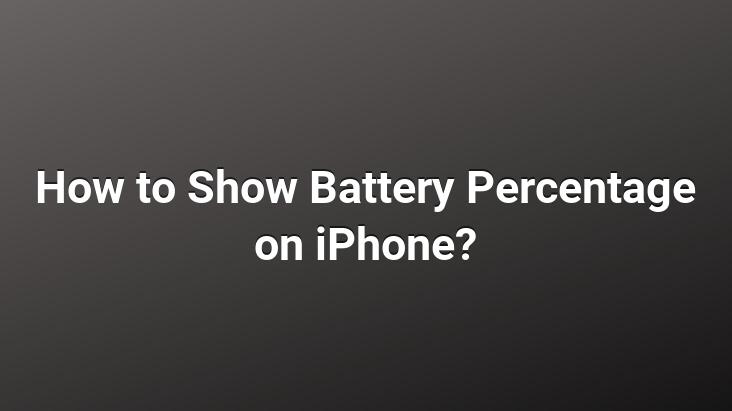
Doesn’t your charging capacity appear as a percentage on the battery indicator on your device’s screen on your iPhone or iPad? With a few simple steps, you can view the remaining battery percentage on your iPhone and iPad in the status bar at the top of your device’s screen.
In this article, we have told you how to activate the battery percentage on your iPhone and iPad device.
Here’s how to put a percent battery status indicator at the top of the screen on iPhone and iPad devices.
1- First, log in to the ”Settings” section of your device.
2- Then from the options, select ”Battery”
3- As you can see in the picture at the bottom of the page that opens, click on the part that says “Battery percentage” to activate it.
After these steps, click on the battery status bar at the top of your screen. When you look at it, you will see the percentage battery status. The process is that simple.
Is there a battery percentage option on iPod Touch?
Unfortunately, our answer is no. As Apple noted, there is no Battery Percentage option on iPod touch. Such a feature is not expected to come in the future.