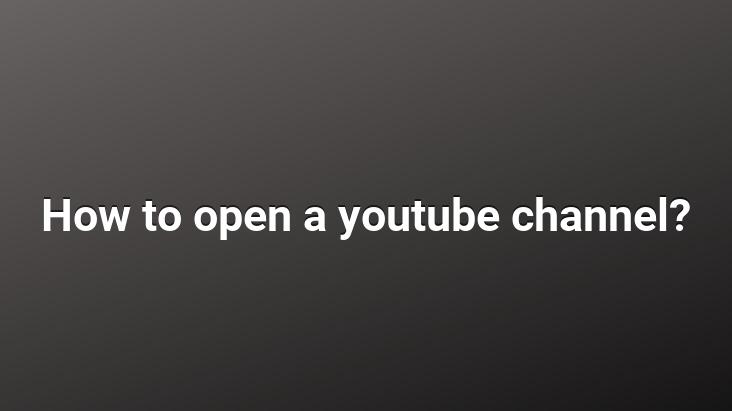
You have the chance to reach millions of people from all over the world with the videos you create with YouTube, the world’s largest video sharing site. Moreover, you have the opportunity to earn income from the videos you publish on your channel over time with original content.
You can watch videos, like and subscribe to channels with your Google Account. Google Accounts do not come with a YouTube channel by default. Without your channel, you don’t have a publicly visible presence on YouTube.
To upload content, comment, or create playlists, you must create a public YouTube channel. This process is currently not available on Android or iOS YouTube apps, you can use the mobile site or your computer.
Here’s how to open a Youtube Channel?
1- Go to YouTube page and click ‘Sign In’.
2- Log in if you have a Google account. If not, create a new account by filling in the required information.
3- Login and login to the main page. Click on the upper right corner of the main page and click on the ‘Creator Studio’ button in the pane that opens.
4- Click on ‘Create channel’ on the page that opens and create your channel name.
It remains to upload content to your channel and edit its visuality. Choose a profile photo, a channel photo, put them in the editor. Write a short caption, add your website (if you have one) and enjoy your channel!
Good posting already.
25 December 2016