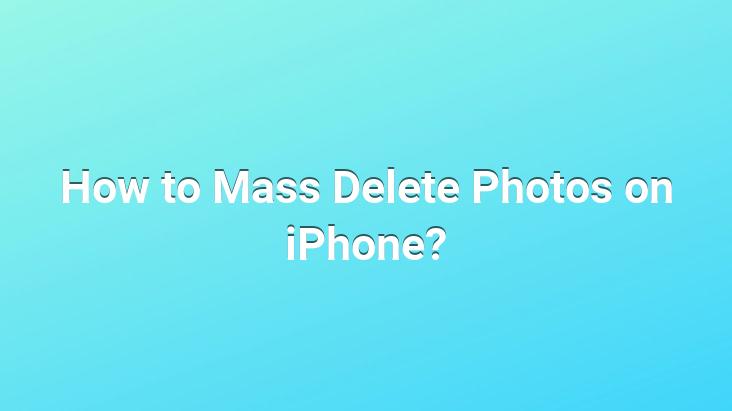
If you want to delete more than one or all of your pictures on your iPhone instead of deleting them one by one. In this article, we have told you how to delete multiple and batch pictures on iPhone.
If deleting pictures one by one on your device bothers you or takes your time, you can selectively delete these photos in bulk with a few simple actions. You can do this with just a few simple steps.
Here’s how to mass delete photos on iPhone!
Note: If you want to delete all the pictures in the Album at once, after pressing the Select button, click the Select All button that will appear in the upper left corner of the screen. can select all of them. Then you can delete them all at once by performing the deletion process.