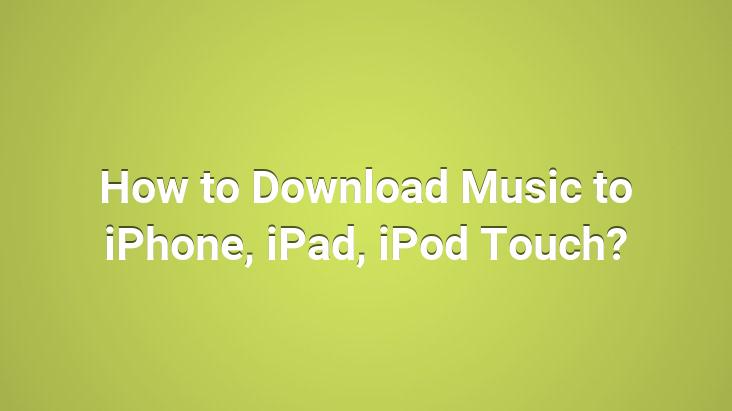
If you’re using iTunes to throw music on your iPhone, I applaud your patience! For some reason, Apple, which favors simplicity in all its work, does not offer a user-friendly management software to its devices with a user-friendly design. It is really difficult to transfer music from computer to iPhone with iTunes, but it is possible to do this much more easily with iTools.
Step 1: iTunes Download and install an iTools software on your installed computer.
Step 2: Immediately after opening iTools, select Media from the left side.
Step 3 :Now, after selecting Music from the right corner, import your desired music files here or select them using the Import command.
That’s all, you can use iTunes for hours and without tagging. so you can end the process of uploading music to iPhone.