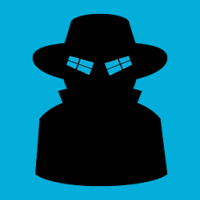
One of the systems that Microsoft put in Windows 10 is the Telemetry system. If you think that Microsoft neglects your privacy with this system, you can disable this system. Normally, Telemetry does not allow you to disable the system on a system other than Windows 10 Enterprise. However, you can disable it with the method I will recommend to you.
What is a Telemetry system?
Microsoft can see how Windows 10 is used with this system, what is installed on the system, errors, glitches and more… All these. The aim here is to make the system more usable. Well, how can this system be disabled?
- First, download the Telemetry disable program from here.
- 1 script (.bat) and 1 Registry key (in the rar file you downloaded) You will see files named .reg).
- Double click on the registry key you see and then give approvals.
- Right click on Telemetry_Disabled.bat and run as administrator.
- Next have to restart the computer. Restart the computer.
- Download the telemetry default file from here.
- After downloading the default telemetry, reapply what we just applied to the registry.
- Then restart the computer.
After performing these operations, Microsoft will no longer be able to follow you from the telemetry system.