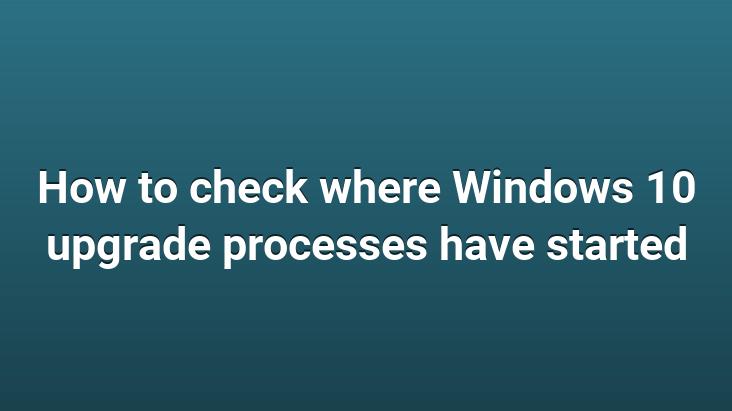
Microsoft has started uploading upgrade files to computers for those who make reservations to upgrade to Windows 10
Now let’s see how we can see if processes have started on our computer
First of all, we have shared the Windows 10 revised screen on the Windows update screen. It is necessary to include the revision information as follows
If the above image is available, it started to download the revision files automatically on 29.07.2015. You will be able to see the downloaded files by following the specified steps.
First of all, we log in to the control panel from the start menu.
If this is the case on the next screen, click on the “category” tab and then click on the “Category” tab. we select “large tabs”.
When we see this screen, we click on ”folder options”.
We are faced with this window will open. Without closing this window, let’s close the control panel and open ”c folder” from my computer
while ”c folder” is open Open the folder options box we opened from the control panel, tick the “show hidden files, folders and drives” option and click apply.
When you do this, the folders that are not normally visible in the c folder are displayed.. If you see the ” Windows – bt ” file at the top, it means that your upgrade files have started to download.
- There should be about 10GB free space in the c folder for the required files to be installed
- When you do the upgrade, you should check the compatibility status from the Windows 10 revision icon, it is said that the compatible programs will not be deleted, but we still recommend that you keep the files in the c folder that you do not want to be deleted.
- After the upgrade files are completed, Microsoft will send a notification