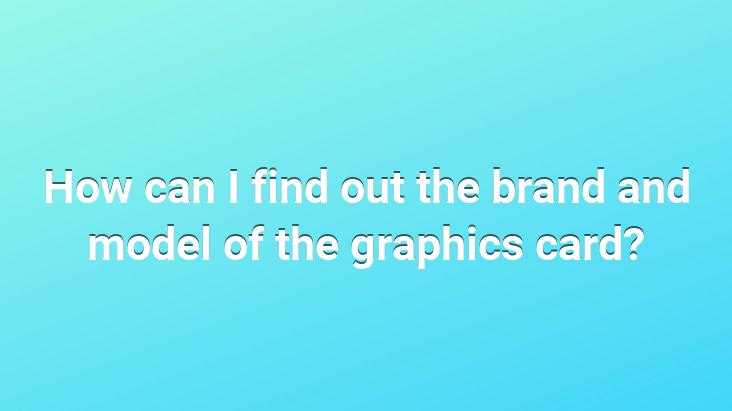
How can I find out the Brand Model of the Graphics Card and what features it has? How do I find out how many GB my video card is?
Did you know that you can learn your computer’s video card model and video card features without having to install a program? You can learn your video card model in a very short time in our practical information corner. Details are in our news.
How can I find out the Brand Model of the Graphics Card?
You can learn the technical specifications and model of your video card in detail from your computer. To do this, you need to follow the steps below:
1-) Start ❱ Run ❱ Type Dxdiag and press Enter.
2 -) Then a tab like the one below will open in front of you. Here we click on the tab that says “Display”.
3-) After clicking on the Display tab, the information written in the “Device” section is yours. gives the video card model and its technical specifications installed on your computer.
NOTE: If the above If you cannot login to Dxdiag, your system administrator may not allow it. In addition, if your video card does not appear in the device section, you may be using your “external” video card.
How to Install Graphics Card Driver?
How to Change Graphics Card?
How to Check Graphics Card Temperature
Source: Adem Öcut