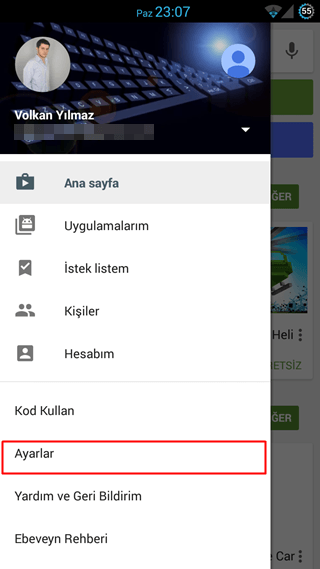
As you know, Google Play offers paid and free applications to Android users.. You need to define credit card to get paid apps. Then you can make the purchase immediately without entering your credit card information again and again without any hassle.. Here is the problem. If you have a small child in your home, this can be a problem.. The child may unknowingly purchase the application and your credit card may receive unwanted charges.. We will use content filtering to prevent this.. Well, how do we activate it?
To activate content filtering;
- We enter Google Play. There we find the settings button in the left menu and click it.
- There are parental controls in the settings section.. Click on parental controls.
- Create content pin section will appear.. Here we type pin and click ok.
- Now you need to select a degree on the screen that appears.. We will see PEGI 3, PEGI 7, PEGI 12, PEGI 16 and PEGI 18 options.. Each of these options has different features.. These features are as follows.
PEGI 3: It states that the published content is suitable for all age groups. Content such as slang, horror, sexuality are definitely not included in this category.
PEGI 7: It is similar to PEGI 3, but the horror element is accepted in this category.
PEGI 12: What is included in this category Fantasy characters, slang words and sexual content are more prominent in applications and games.
PEGI 16: Contents are more prominent and content such as sexuality, slang, profanity, tobacco and drug promotion are one level higher.
PEGI 18: Contains purely adult content. Since the applications and games included in this category contain content such as sexuality, slang, profanity, and fear, they are considered objectionable for children.
- You choose the rating according to the pegi options above.
After your rating, you can turn off Google Play. Now, when you download an application, you see filtered content.