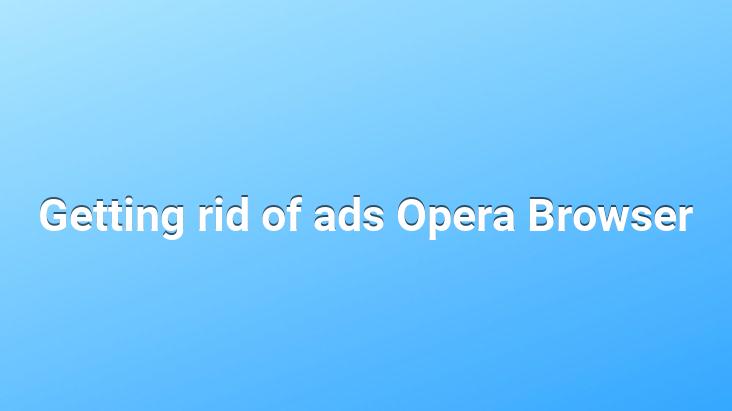
This tutorial is for Opera browser only. Different browsers have similar plugins. A relevant short link will be shared at the end of the article.
If your browser is constantly being redirected to unwanted sites or you are surfing the Internet, in order to prevent browser virus or get rid of ads, you have malware installed on your computer or phone.. This guide teaches you how to remove adware, browser hijackers and other malware for free by following easy step-by-step instructions.
How to Tell?
A few typical signs that you have a browser hijacker installed on your computer :
Ads appear where they shouldn’t.
Your web browser’s homepage has mysteriously changed without your permission.
Webpages you usually visit are not displaying properly.
Website links are different than you expected redirected to sites.
Browser pop-ups appear suggesting fake updates or other software.
Other unwanted programs may be installed without your knowledge.
Please use the guide below to check your computer for browser hijackers and remove them for free.
Start the Opera browser on your computer with Opera installed and click the settings menu in the upper left corner, then click Add-ons
Click on Download more plugins on the Plugins page that opens
Type adblock into the search bar on the right side of the page in a different window that will open and enter.
AdBlock application icon in the search result.
From now on, ads that appear on sites with javascript will be blocked.. If you’re going to have an ad-free browsing experience, too.
Also click here to access this link directly
This malware removal guide looks overwhelming due to the number of steps and the sheer number of programs used. We’ve written it this way to provide clear, detailed and easy-to-understand instructions that anyone can use to remove malware for free.
Please perform all the steps in the right order. If at any point you have any questions or doubts, stop and ask for our help.
This add-on is not exclusive to the Google Chrome browser.. Users preferably use it in different browsers like Opera. For Mozilla Firefox Users, click here.