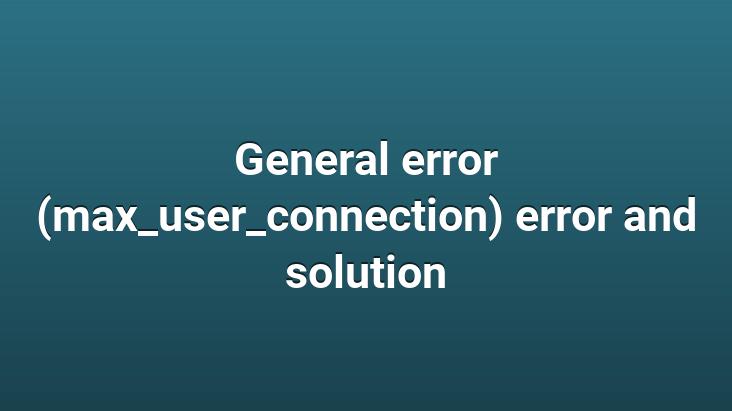
If your site or forum using a database is giving this error and you can’t find the reason, contact your Welcome and ask if they have changed the maximum user connection settings (concurrent connections)
related to the databank, They probably made a restriction in these settings (for example, reducing from 60 to 15) Generally, this change is made without notifying those who use this server (people who have purchased a host) in order to slow down the server and reduce the CPU usage. It will cause the error in the picture for a while, and it will not work if you say to increase it in your contacts with your welcome, because they cannot increase it personally, you will be left alone (I know because it happened to me), but there is a way to trick the server and increase this maximum number of connections, actually, when we examine the error carefully , in solution We see that n gives a hint personally, the part I closed after User is config.php (it is the cofiguration file that connects with the databank and is available in every system that connects with the databank, but the name may differ). It exceeds , Well, let’s think that if there are a few users that we have authorized to connect to this database, and when the maximum connection in one of them is full, if it passes to the other authorized user instead of giving the above error, in this case it will not give an error, maybe there will be a delay of seconds, but it will be fixed immediately, this is the solution, how do we do it; First of all, override 3 users (you can create more) who are authorized to access the database that gives the above error from your C panel, but the Password of each must be the same, so let’s assume your config.php file is as follows:
$dbuser = ‘I asked’; $dbpasswd = ‘123456’; $dbname = ‘test’;
So: the user named “I asked” communicates with your database named trial with the password of 123456, so we create users with passwords of 123456, again, by saying I asked1, asked2, asked3 from our C panel, and authorize them to connect to the same databank (don’t ask how, please) and those who connect with the trial database After making the number of users 4 in total, change the config file as follows
$ruser[]= ‘I asked’; $ruser[]= ‘I asked1’; $ruser[]= ‘I asked2’; $ruser[]= ‘I asked3’; $dbuser = $ruser[ rand(0,3) ]; $dbpasswd = ‘123456’;
our setting is over, change the name of your old config.php file and upload your new config.php file, so that when the user who connects with the trial database reaches the maximum number of connections, I immediately asked 1,2,3 users instead of giving the initial error (ie. We have 15 connections for each user, 4×15=60 connections), if the haa server finds out about this, we will see it together if I am caught obscure.
Note: It is to increase the maximum number of users in User (they can only do this from the server, so your host can do it. If the above solution is useless for you and the error persists, it is recommended to change the Host
Velociraptor (Thank you VSE)