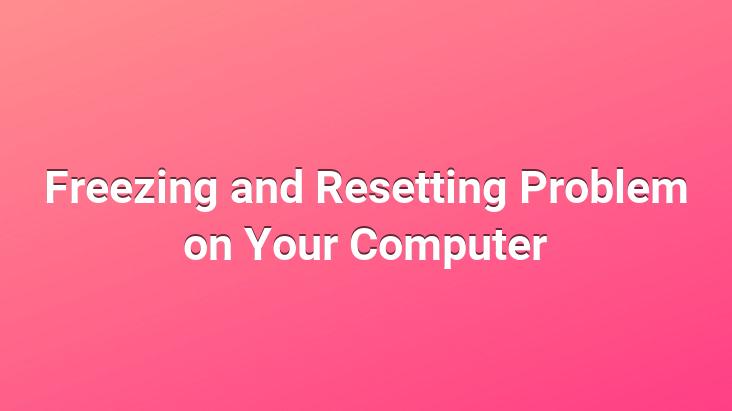
I have the problem of freezing and resetting your computer, then you are in the right place.. There can be many reasons for freezing and rebooting.. There are two reasons for your computer to reset, one is system and the other is hardware.. First, the processor fan, then the fans that circulate the air inside the case, then the Power Supply Fans.. So, what does it have to do with Fans? If you ask. Let’s answer now. Fans work to dissipate the generated heat and cool the system.. If we give the processor fan as an example, when your processor is running, a certain heat emerges. If you do not dissipate this heat, that is, if you do not cool your processor, then the processor will overheat and eventually melt and burn.
RAM BREAKDOWN OR RAM INCOMPATIBILITY
You bought and installed new RAM in your computer or you had someone install it. If the RAM is incompatible with the old RAM, or if the RAM you just bought is incompatible with the motherboard, then your computer may not turn on at all or it may RESET.. What you need to do is buy a ram suitable for your motherboard and old ram.. In another problem, your RAM may be corrupted.. You may encounter a blue screen frequently, or your computer may be CONTINUOUSLY RESTART due to corrupted ram. or if you played with the Aluminum heatsink under your fan or if you moved your computer from one place to another, of course, if you hit the case somewhere at that time; The heatsink aluminum under the processor fan may have displaced and it does not cool because it does not sit on the processor, that is, it slides left and right, the processor may be overheating and your computer may be RESET.
POWER SUPPLY IS DIE
strong> IT MAY NOT BE ENOUGH
If you have added a new disk or a new fan to your system and then your computer resets randomly, another reason may be that the Power Supply power is not enough.. Or the Power Supply may have expired, and your computer may be resetting due to insufficient or cut-off voltage output.
GRAPHIC BOARD FAN
The fan of your graphics card has stopped due to excessive dust. This may be why the cooling is insufficient, especially when playing games, your computer may RESET.. Check it, if it has stopped, clean it, but if it still doesn’t turn, you may have to replace it.. Of course, replace the fan, not the video card.
YOU HAVE LOW VOLTAGES IN YOUR ELECTRICAL INSTALLATION, THAT IS, LOW VOLTAGE OF YOUR HOME OR SHOULD DROPPING AND RESTORED AGAIN
This is one of the problems we frequently encounter.. The absence of a grounding line from the home or workplace electrical installation or the voltage drops caused by the old installation or the frequent unbalanced voltage drops or sudden rises of the home or workplace electricity.
In this case, what you do is to consult an electrician.. Otherwise, the Power Supply may burn out or even burn the main board.
DEFECTIVE OR CONFLICT OF HARDWARE PARTS
The cards you have inserted into PCI or AGP slots on your computer or one of the cards if it has moved from its place, even if it is slightly, then your computer may be constantly RESTART.. Buddha is very natural. All you have to do is check that the parts fit into place one by one.. Apart from that, incompatible hardware parts cause hardware conflicts and your computer may start to RESET.. I recommend checking individual devices from safe mode. Or a hardware part (such as Ethernet card, Sound card) may cause this problem.. If they fit well and there is no conflict. If your computer constantly RESETs, then you need to remove and test the individual parts and find the defective part.
RESTART PROBLEMS CAUSED BY BIOS UPDATE OR SETTINGS
This is also a common problem. When you update your computer’s bios, it may cause hardware conflicts or incompatibility of some parts.. If you have installed a wrong bios, the PC will warn constantly and will not boot, otherwise, if you have dealt with Processor Update or Hight performance values from the Bios, it may cause serious damage to your system.. Your computer can reset. The CPU Jumper and Frequency settings may cause this issue.
Check the CPU and power supply fans, are they working? It may be doing it because of overheating.
There may be a problem with the rams, such as malfunction or incompatibility with each other or with the motherboard, etc.. If there is more than one ram, it should be tried one by one or another ram should be used.. There may also be corruption in the ram slots.
Conflicting programs can cause. Try uninstalling the programs you recently installed.
If the hard disk has formed a bad sector, it may be because of this.
Some viruses and spylar may cause reset. Try scanning it with anti virus and antispy programs.
Check the USB outputs.
There may be a problem with the hard disk cables.
It may be from the Ethernet card inserted into the PCI slots.
Sometimes TV cards drivers can cause it.
Bios settings may be changed. Setting it to default may be the solution.
The AGP slot may be broken.
One of the cards may have been burned or played from its slot.
If you have installed an operating system that you have not used before, for the first time your hardware must be capable of this operating system. This may cause crashes.
It may cause my CD-DVD drives. Different drivers may be tried in crashes.
When you or the other person opens the web cam in msn, the PC can reset, it means there is an error in the msn camera settings.
After Uninstall, common Windows system files may be deleted.