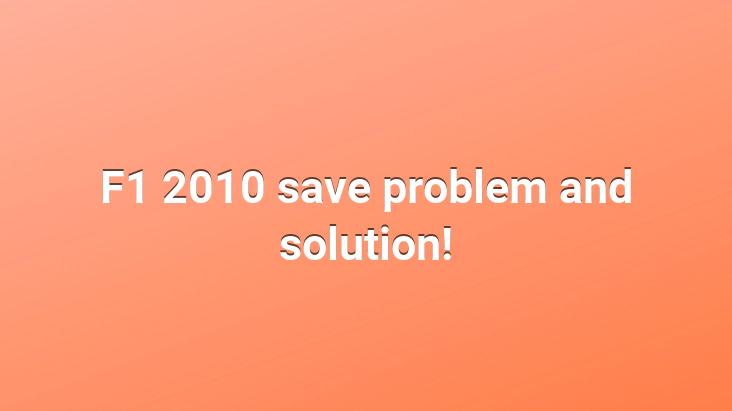
In this article, I will talk about a problem I encountered in F1 2010 and finally solved it. I definitely download and play the Formula 1 series every year. In the 2010 series, it asks you to log in with your Live account or create a new account so that it can auto-register when entering the game. If you do not log in this way, the game does not saveand you have to replay it every time. This is pretty annoying too. I solved this problem by accidentally clicking “Create a local profile” while tampering with the registration window. Then I started playing the game comfortably. If you wish, I can write the solution of the problem item by item, it will be more understandable.
- As soon as you enter the game, it will ask a question for automatic registration and we will answer it “Yes“.
- Then we click “Sign in” on the screen that appears.
- Then we click “Create New Profile“.
- A lot of text is written on the screen that comes up. When you look at the bottom of those articles, it says “Create a local profile“. We click and write our name.
<
That’s all. Now you can play Formula 1 2010 comfortably without registration issues.