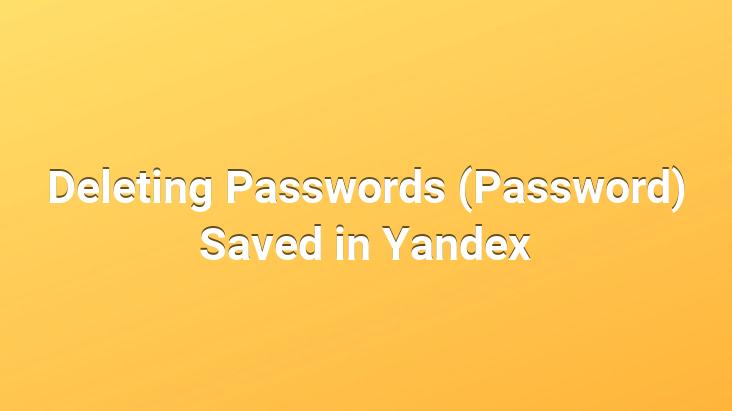
Let’s say you are using Yandex as your internet browser. In other words, you access the Internet with Yandex. If you can access Facebook, Twitter, Gmail, Hotmail, etc. from this Yandex browser. If you log in to your accounts, Yandex will ask you to “Register the password” and if you say yes, you can now access Facebook, Twitter, Gmail, Hotmail, etc. from Yandex every time. when you enter your accounts, that account will be opened directly. But if you want, you can delete these passwords from your Yandex web browser. (How to Uninstall Yandex Search Engine from Computer?)
1 – Click on the 3 lines at the top right of the browser and enter “Settings” in the menu that appears.
<
2 – Click on “Show advanced settings” at the bottom of the page.
3 – On the next page, click on “Manage passwords.
4 – Click with the mouse on the password you want to delete on the screen that appears, and click the “X” sign on the far right of the registered user name and delete your password.