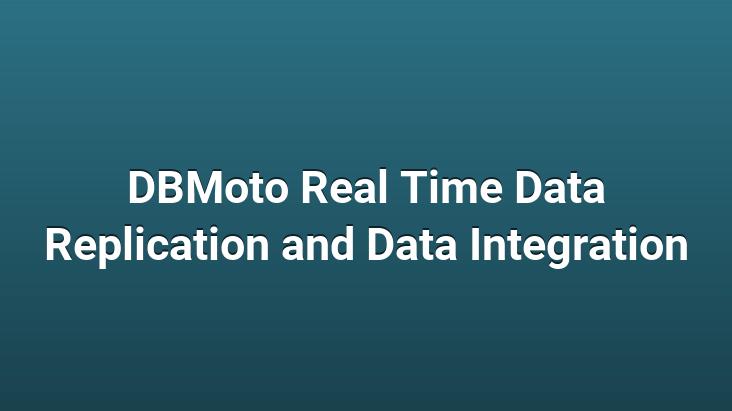
Hello;
Replication is the process of moving data from source(s) to different destination(s). DBMoto provides real-time data replication and transformation that your enterprise servers and desktops need.. The data of today’s enterprise business applications can be on many databases.. The information needed to support your customers with real-time answers, support managers with the latest metric and financial reports, and equip your vendors or dealers with instant-critical information comes from your core relational database.. For this, institutions need to move data between database platforms.. In order for the applications to work efficiently, there is a need for fast data delivery between relational databases.. DBMoto does all of these and more.
Where, Why Is It Used?
· In certain time periods or simultaneously (real-time) and/or concurrently (syncronization), a part of your database or By transferring all and/or all the changes you have made to another database,
o Datawarehouse database can be created.
o You can use the replica database to improve the performance of the database(s) in production.
You can ensure easy accessibility by replicating the data you want on your o As/400s (iSeries) from DB2 to a different database.
o Etc.
What is Replication? After giving the answers where to use it, let’s examine the database models that the dbmoto replication program supports installation.
Dbmoto Features
· Simultaneous data r replication and transformation
· Runs on Windows and can manage replications remotely
· Source and target databases can run on any platform
· User step-by-step for easy replication setup wizard
· Easy to install, configure and use
· Scripting and filtering features for complete replication control
· The only real-time data replication that allows customization with scripting It is software.
· Does not require any changes to the program or tables in the source database.
· Does not require Stored Procedures.
· There is no new syntax that needs to be learned on its own.
· Does not require any program run on source systems.
· User-friendly interface, events(events) ) facilitates replication with its detailed and customizable logging and powerful scripting feature.
· A free trial version can be downloaded from http://www.esc.com.tr/english/productdetay.aspx?no=240 (30 diary).
Dbmoto Benefits
· Moves (transmits) data to company users for faster decisions and more profitable business transactions.
· Replicates data to databases with low “Total Purchase” and “Total Cost of Ownership”, allowing companies to extract this data from production databases.
· With new systems suitable for replication of old information systems provides interoperable and cost-effective structure
· Easy to install, configure and use
· Transparent across source and target databases and applications
strong>
Databases Supported
Dbmoto Replication Models
There are 3 different replications. To talk about replication types;
Full Refresh
Full refresh replication can be started manually or by scheduling at the desired date and time.
All data (depending on filter criteria and column selection) transferred from source to destination database.
Real Time Mirroring
Real-time mirroring automatically captures only the changed transaction logs and writes them to the target database.
Managing only the changed records provides:
• Real-time replication is possible.
• Minimal CPU load on source and target systems
Synchronization
Real-time synchronization mirroring two-way .
VBScript Environment
A powerful scripting environment allows the user to decide on functions and/or procedures. The VBScript function can be used in three areas:
Mapping criteria
DestinationField = VBSFunction (SourceFields)
Replication events
– Changes to the source database are captured
– DBMoto creates VBScript events
– Event is managed by VBScript code
Sending Email
– Can be sent from any VBScript dialog.
Comparison of DBMoto and other solutions
Installation Requirements
· The processor of the server where DBReplicator will run must be at least 2 GH or higher. (Pentium 4 or Higher)
· At least 512 mb memory recommended to run DBReplicator. Minimum 256 mb memory
· NET framework 2.0 or higher must be installed.
· For the replication you want to use, .NET OLE DB or ODBC is required for database connection.
· If Oracle is using source as target or metadata database, oracle client dbmoto must be installed on the system.
· If you are using ibm db2 on iseries/as400, the operating system must be at least v3r2.
<
· If you are going to use IBM db2 source database, the following versions are supported.
· DB2 UDB v.7.2 or higher
· DB2 for OS390 v6 or higher
· Windows Server 2008
· Windows 2003/2000/NT Server
· .NET Framework 1.1 or higher
We begin the installation process.
Image–1
Image–2
We accept the license agreement and continue.
Image –3
Picture–4
Previously http://www.hitsw.com/products_services/register/register_dbmoto.html?utm_campaign=download&utm_medium= w I’m importing a 30-day trial license from ebpage&utm_source=button&utm_content=dbmoto.
Image–5
Image–6
Picture–7
After the installation process is complete, we run the program.
Picture–8
start-run-services. We write msc and check the dbmoto service.
In my next article, we will examine the replication process from multiple different source databases to one or more target databases with Dbmoto.
Source: http ://www.hitsw.com/cgi-bin/hitsw_kbase.pl
Written by Onur Can