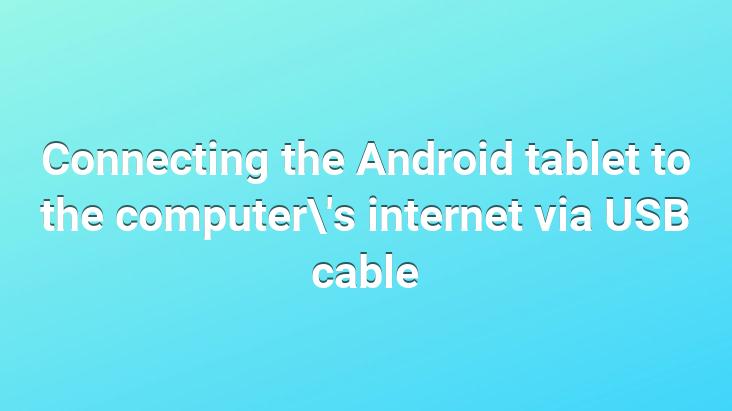
Connecting the Android tablet with the computer’s internet to the internet via USB cable. Let’s go to the settings menu. Let’s touch the Other option.
Then let’s touch the usb internet option as in the picture below.
Choose the computer’s operating system.
We continue by saying Next.
Then we reach the following screen.
We access the network connections from the computer. We complete the process by right-clicking on the local network connection and ticking the relevant box in the sharing section
You can test it by turning off the wifi on your tablet.
Server 2008 Terminal Services Innovations (Isparta Suleyman Demirel University)