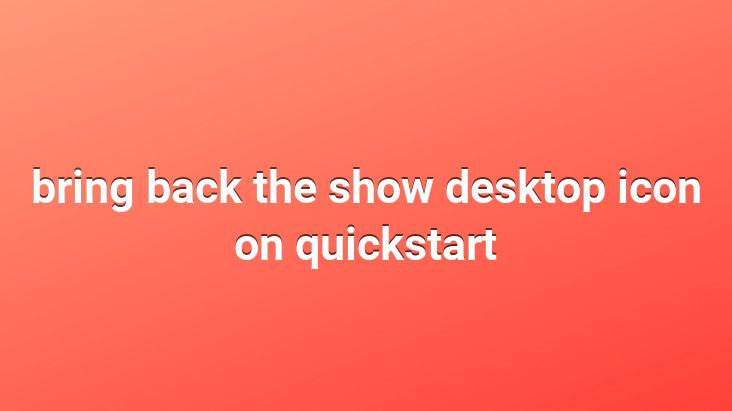
Sometimes the launcher is disabled by default, sometimes it disappears due to an error, in any case, this situation disturbs those who are used to it, let’s see how we can bring this feature back
Below, different methods to bring back the fast startup are explained , one of these methods is a few… it may solve your problem, so choose the one you want and apply it and check if your problem persists
1. Click anywhere in the Toolbar, let’s say properties and mark Show Quick Launch on the screen that opens
2. Let’s apply the following registry entry, or download the preset
Windows Registry Editor Version 5.00 [HKEY_CURRENT_USERSoftwareMicrosoftWindowsCurrentVersion PoliciesExplorer] “NoSaveSettings”=dword:00000000 [HKEY_LOCAL_MACHINESOFTWAREMicrosoftWindows NTCurrentVersionWinlogon] “Userinit”=”Userinit”=”Userinit” system32\userinit.exe,”
Download
3. If there is no “Quick Launch” folder in the following folders, create them and insert the necessary shortcuts copy
C:DocumentsandSettingsUsernameApplication DataMicrosoftInternet ExplorerQuick Launch
C:Documents and SettingsAll UsersApplication DataMicrosoftInternet ExplorerQuick Launch
C:Documents and SettingsDefault UserApplication DataMicrosoftInternet ExplorerQuick Launch
4. At Download and run the vbs code and then power off the PC
5. C:DocumentsandSettingsUsernameApplication DataMicrosoftInternet ExplorerQuick Launch
folder to the desktop and turn the pc off and on, then copy it back to its original place, make the setting number 1 above and turn the pc off and on
6. Write the following in notepad and name it Show Desktop.scf save. Then move the resulting file to the Quick Launch Toolbar.
[Shell] Command=2 IconFile=explorer.exe,3 [Taskbar] Command=ToggleDesktop
Click File and then Save As, then Save the file to your desktop as Show Desktop.scf.
Note: Notepad can automatically add the .txt extension to the file name. If this extension exists, remove it. The file name should be Show Desktop.scf.
Then the file must be moved to the correct folder in the user profile for it to be displayed in the Quick Launch toolbar.
1. Using the mouse, drag the Show Desktop.scf icon to the Quick Launch toolbar or any other location where you want the shortcut to appear.
2. Click Move here.
3. Path in Microsoft Windows NT, Microsoft Windows 2000 and Microsoft Windows XP
C:Documents and SettingsUsernameApplication DataMicrosoftInternet ExplorerQuick Launch
Note: User name indicates the account name where you want to place the icon.
4. Drag the Show Desktop.scf file to the Quick Launch folder using the mouse.
5. Click Tasi here
Problem: I throw him to taskbar, but there is a shortcut…how do I copy it there when I delete the icon on the desktop? >Solution: Right-click on an empty Quick Launch Bar and choose Open Folder. Copy the specified file to the opened folder. If not, copy it to C:Documents and SettingsUSERNAMEApplication DataMicrosoftInternet ExplorerQuick Launch
7. Start > run a copy and run the following : regsvr32 /n /i:U shell32.dll
Velociraptor compilation