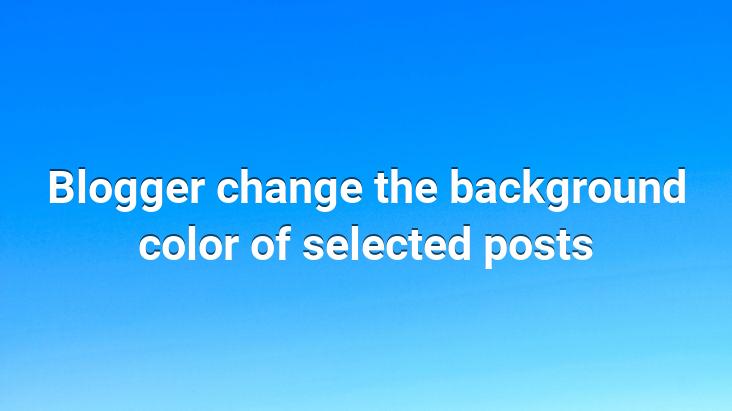
There are many plugins available to visualize
Blogger. In this article, I would like to share one of these add-ons with you. The use of the plugin is very simple, as is often the case, we will be able to start using this plugin by adding a little code. Thanks to this plugin, the background color of everything on your blog will be any color instead of the classic color. This is both for your articles, footer etc. A plugin valid for all selected things. Anyway, I want to move on to the construction of the plugin;
Add the following codes to your blog’s CSS section;
::-moz-selection {background:#e5e5e5;color:# 000000;}
Background: When your texts are selected, set the background color you want to be seen.
Color: Which color your texts should be when selected Specify that color if you want.
Note: This plugin does not support Internet Explorer.