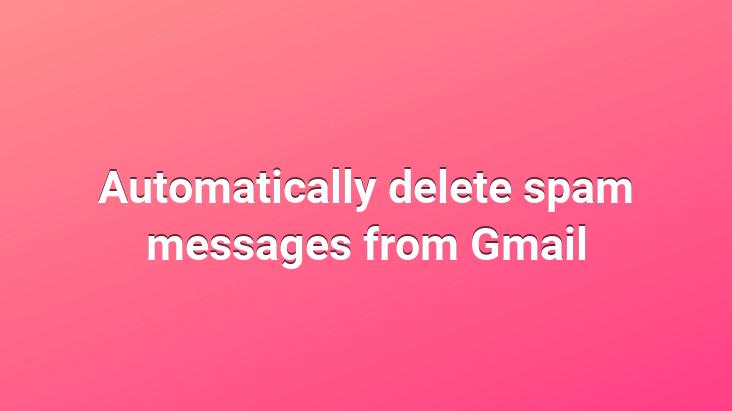
Let’s go to our Google mail and click on the Settings link in the upper right, click on the Filters tab on the screen that opens, then click on the Create a new filter
link at the bottom (below)
Let’s write is:spam in Has the words (contains these words:) and click on the next step button (image below)
a warning will appear, let’s call it ok
make sure to tick the places marked in the picture below in the last opened field and create new filter ( let’s click on the (create new filter) button
Your spam box will not be full anymore, incoming spam will go directly to your trash
translation and application: velociraptor